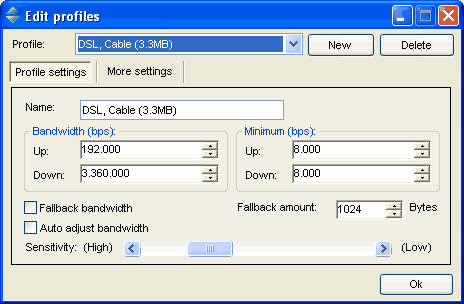
NET Traffic Meter uses profiles to define the connection speed. You can edit these profiles using the profile editor.
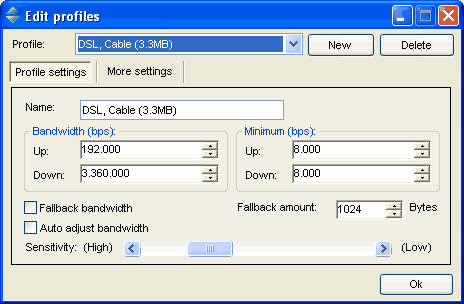
Using the "New" and "Delete" buttons you can add new profiles or delete the selected profile. If you select a profile you can make changes to that profile by changing the values bellow.
The "Name" field sets a user friendly name for the selected profile.
The "Bandwidth" box contains fields to set the upload and download bandwidth of the connection in bps.
Sometimes it may be useful (if you have more than one connection type on the same network interface) to use the fallback option. To use this option select the "Fallback bandwidth" checkbox. You should also enable the "Auto adjust bandwidth" option. Now you can set the minimum bandwidth in the "Fallback Bandwidth" box and the maximum bandwidth in the "Bandwidth" box.
The bandwidth will now be increased if larger values are found and will slowly decade (using the "Fallback Amount" in bytes) until the minimum bandwidth is reached.
If you have an internet connection and a LAN connection on the same network this may be a useful option to make sure the Internet transfer rates are still visible on the chart window.
If you enable the "Auto adjust" option, the bandwidth will increase automatically if larger values are found.
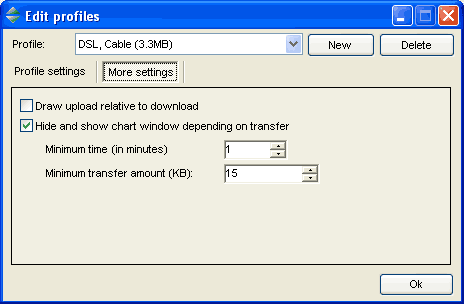
if the "Draw upload relative" option is checked the upload lines in the chart window will be drawn relative to the download lines. If you can upload 10KB/s and download 100KB/s and both upload and download are at their peak the upload lines will be as large as the download lines. Otherwise the upload lines will be 10 times as small as the download lines.
When the "Hide and show..." option is enabled, the chart window will be hidden if the amount transfered is bellow the specified amount during the specified amount of time. If there is more transfer than specified the chart window will be displayed.
The sensitivity slider sets the change allowed when the bandwidth is adjusted automatically. If it is set to the far left, both upload and download can cause changes of any sie. If set to the far right, only downloads can cause changes and these may not be any bigger than half or double the bandwidth. The slider can be used to callibrate the autoadjustment so that insignificant measurements are ignored.