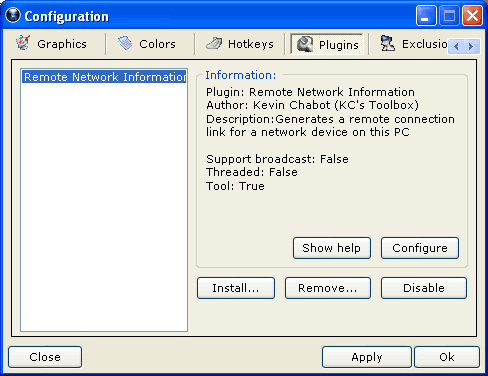
NETáTraffic Meter 2.0 also supports plugins. These are small DLL files that can be integrated in NETáTraffic Meter to extend its capabilities and features.
Plugins often come packaged in a ZIP archive.áYou can check the website for additional plugins to download and add to NTM.
To install a plugin you need to go to the "Plugins" page in the "Configuration" window:
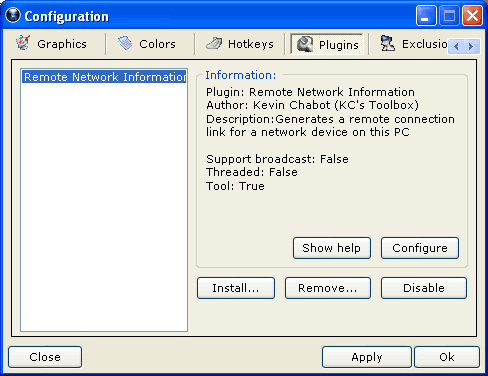
Click on the "Install" button and select the plugin archive (zip) file you downloaded from the website to install it. It is possible you need to restart NETáTraffic Meter before the plugin will work properly, so click on the buttan that appears when you are finished to restart.
When you no longer need a plugin you can disable it. From that point on it will not be loaded anymore, but you can enable it again later.áIf you want the plugin, click on the "Remove" button and it will be gone permenatly.
Some plugins contain help files and can be configurated. Select a plugin from the list and respectively click on the "Show help" or "Configure" buttons to do that.