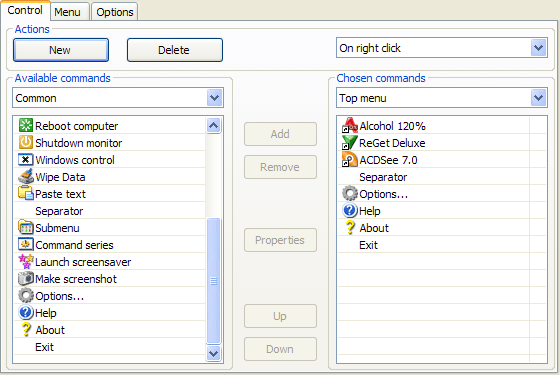
| "Control" Tab |
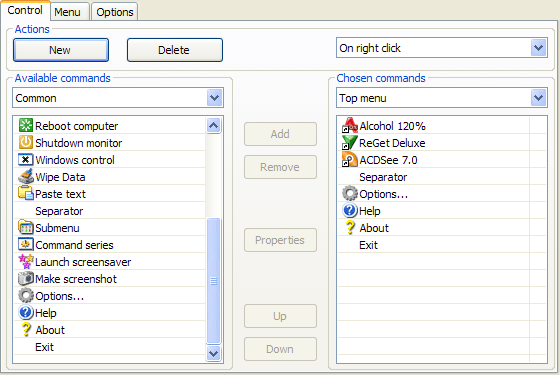
In this Tab you may to adjust program reaction on your actions.
Actions
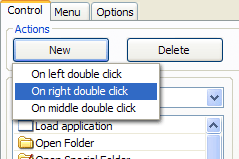
'New' button - press this button and menu with available reactions will be shown.
'Delete' button - removing reaction, which chosen in the right dropdown list.
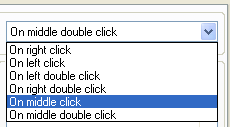
Dropdown list shows the added actions.
Available commands

Dropdown list shows the current category of commands. There are two available categories of available commands:
List below dropdown list shows commands, which may be added to list of choosen commands.
Chosen commands
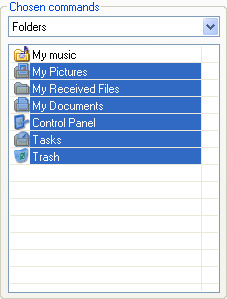
Dropdown list shows the current category of choosen commands. The are 4 available categories:
If you add 'Submenu' or 'Command series' from list of available commands, new item will be added to dropdown list of categories.
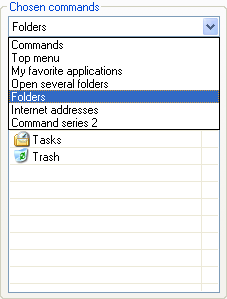
Buttons
Add - if you select command(s) in the list of available commands and press this buttons, all command(s) you select will be added to list of chosen commands.
Remove - removing of selected command(s) in the list of chosen commands.
Properties - setting selected command properties, which added to list of choosen commands.
Up/Down - moving up or down selected commands in th list of chosen commands.