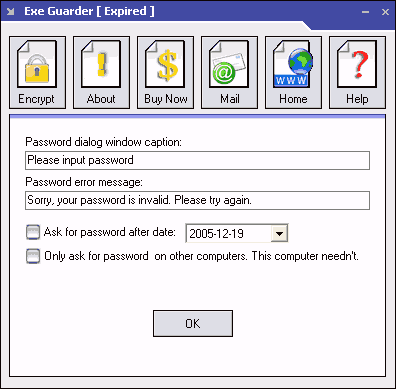| Features | |||||
|
Exe Guarder protects Exe-file with its own password
from non-authorized execution or copy. It supports all PE
format exe-files.
Exe-file encrypted by Exe Guarder will show password box before launching exe-file. You are allowed to set the password caption and wrong password notice. The encrypted exe-file can distinguish your computer from others. So if you set ' Needn't password on my computer', then there will be no password needed on your computer. But when the file is copied to other computers the password-box will pop-up every time before running. This will forbid the exe-file being copied to other computers without your authorization. Exe Guarder also allows you to give someone a limited evaluation. For example, if you want others to launch your exe-file before 01/01/2005, the password box will not be shown before this date. But after that, the password will popup when others try to launch it. Exe Guarder protects your exe-file with high strength encryption. But the exe will keep it's original characters such as structure, icons, resources, sections and so on, with only a small size increased ( about 2k bytes ). You can copy your encrypted exe-file to any computer. And needn't worry about the file being copied. But do not forget your password. We can not help you if you lost your password. Certainly, if you
provide the password, the exe-file can be decrypted by Exe Guarder
easily. The decrypted exe-file will be the same as the original one. กก |
|
||||
| Standard
Features: - Keep the original exe structure unchanged. - Add a little more size (about 2k bytes) - Custom the password-box notice - Keep the original file icon unchanged. - Identify the computer intellectually. - Show the password in special time. - Can not get original exe file without password. - Operate easily. - Absolutely safe. - Launch with high speed, all operations are in memory. - Encrypt all size exe file, from #K bytes to ####M bytes |
|||||
| FAQ | |||||
| 1. Is tech support free? | |||||
| Yes! | |||||
| 2. What happens after I send in the order? | |||||
| You will receive an email confirming your order shortly after sending the online order form. Then, within 1 hours, you will receive a second email with your registration name, code, and instructions to get started! | |||||
| 3. I have paid but didn't get registration key, what to do? | |||||
|
Please email us at support@exeicon.com. Please include your name, address, email address, and order confirmation number (if you have it). We will be happy to help you. |
|||||
| 4. Is your online order form secure? | |||||
| Yes, it is 100% secure. provided by Regsoft.com and Paypal which use secure HTTP protocol to transmit data. | |||||
| 5. I only want the exe-file ask password on other computer, how to do? | |||||
| Click options button and select 'Only ask for password on other computers' | |||||
| 8. How to avoid see the popup window before the wrapped exe-file execution? | |||||
| You should register the software and rewrap the exe-file. Click here to register your software. | |||||
| 9. I want to show the password dialog window after 01/01/2006, how to do? | |||||
| Click options button and select 'Ask for password after dates:' and input the date. | |||||
| Buy Now | |||||
|
|||||
| Contacts | |||||
| HomePage: http://www.exeicon.com/exeguarder/ |
|||||