How To Disable The Microphone Control
If you have problems with Voice Mail Compressor microphone control
Disable it and set the microphone volume from the windows mixer:
| Press the microphone button |

|
| Check the disable checkbox
Note how this disable the other controls |
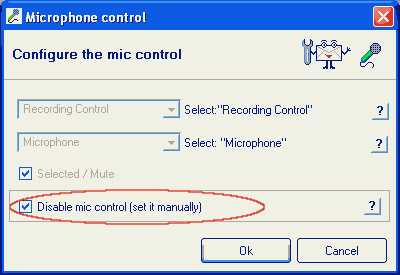
|
| Now we are going to set the microphone volume in the window mixer:
|
|
| Go to the sound iconown on the right,
and Double-Click it |

|
| In the mixer window select :
options >> properties |
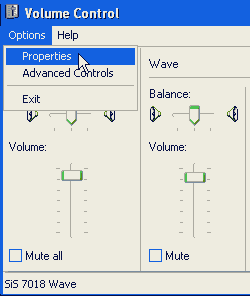
|
| In properties window select :
recording and microphone, then press the ok button |

|
| In record control panel, at Microphone sub-panel check Select or uncheck Mute and set microphone volume |
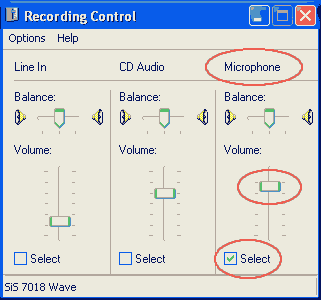
|
|
Now go to
Options and check
Advanced Controls
After this, press the Advanced button |
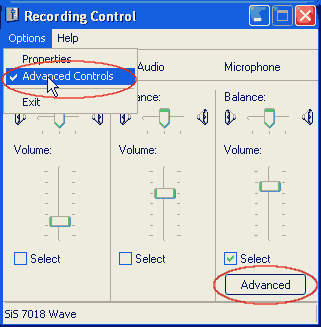
|
| In Advanced Controls for microphone panel check the Microphone Boost option for increase the "pre- amplification" level |
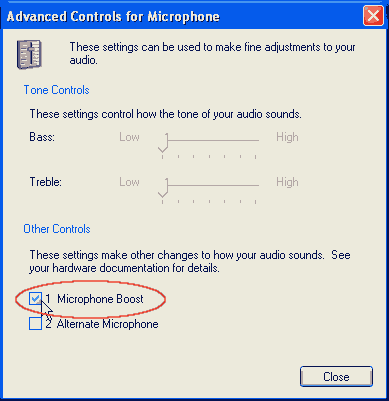
|