
|
File Anti-Virus status
|
In order to learn how Active Virus Shield is protecting your file system, all you have to do is open the corresponding section of the program's main window.
To view the current status, select the
 File Anti-Virus
File Anti-Virus section in the left-hand part of the program's main window. In the right-hand part, you will see composite information on File Anti-Virus.
The first and most important is the performance status of File Anti-Virus:
- File Anti-Virus : running - File Anti-Virus is ensured for the level selected.
- File Anti-Virus : paused - File Anti-Virus is disabled for a certain length of time. The component will resume operations automatically after the assigned period has expired or after restarting the program. You can also enable File Anti-Virus manually. To do so, click the
 button located on the status line.
button located on the status line. - File Anti-Virus : disabled - the component has been stopped by the user.
You can enable file protection. To do so, click the
 button located on the status line.
button located on the status line. - File Anti-Virus : malfunction - File Anti-Virus is not available for some reason. For example, you do not have a license key to use the program.
- File Anti-Virus : running (subsystem malfunction) - the component encountered an error. In such a case, contact Support.
The settings according to which a component operates are given in the Status section:
- File Anti-Virus - current component status (running, not running, paused, etc.).
- Security level - the
set of parameters for component operation according to which the program protects files (for more details, see Selecting a file security level). By default, the Recommended security level will be selected, which scans only objects on the file system that are subject to infection. For example, executable (.exe) files.
- Action, which is performed when a dangerous object is detected.
Using the
Settings link, you can
edit the current settings for File Anti-Virus.
The Statistics section displays some composite information on the performance of File Anti-Virus. Here you can see how many objects have been scanned since the program was opened, which object was scanned most recently, how many malicious programs have been detected among them, and how many could not be disinfected.
You can view more detailed information on component operation by left-clicking anywhere in that section.


 File Anti-Virus section in the left-hand part of the program's main window. In the right-hand part, you will see composite information on File Anti-Virus.
File Anti-Virus section in the left-hand part of the program's main window. In the right-hand part, you will see composite information on File Anti-Virus.
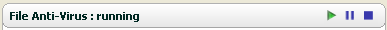
 button located on the status line.
button located on the status line. button located on the status line.
button located on the status line.