
|
Protection indicators
|
Protection status is determined by three indicators that reflect the degree of your computer's protection at the time and show you problems in program settings and performance.
These indicators can convey that:

-
the indicator is of an informative nature;
it is letting you know that your computer's protection is proper and no problems have been detected.
 - the indicator is directing your attention to deviations
in Active Virus Shield’s performance from the expected level, which could effect data security. The software will provide recommendations in these situations.
- the indicator is directing your attention to deviations
in Active Virus Shield’s performance from the expected level, which could effect data security. The software will provide recommendations in these situations.
 - the indicator is reflecting a critically important situation
with respect to protection. Please follow the recommendations closely. They are aimed at better protecting your computer. The recommended actions are provided as links.
- the indicator is reflecting a critically important situation
with respect to protection. Please follow the recommendations closely. They are aimed at better protecting your computer. The recommended actions are provided as links.
All indicators are provided with comments in the
main window of the program. These indicators are discussed in more details below.
The first indicator reflects with the state of your computer with respect to presence of malicious files and programs. It has one of the following values:
|

|
No malicious objects detected
Active virus Shield did not detect any dangerous files or programs on your computer.
|
| |
All malicious objects disinfected
Active Virus Shield has treated all files and programs infected with viruses and deleted those that could not be treated.
|
|

|
Threats have been detected
At this time, your computer is at risk of infection. Active Virus Shield has detected malicious programs (viruses, Trojans, worms, etc.) that must be neutralized. To do so, use the Neutralize all link. Click the Details link to see more detailed information about the malicious objects.
|
| |
Must restart computer
In order to completely neutralize the malicious files or programs, you must restart your computer. Save and close all files that you are working with and use the Restart computer link.
|
The second indicator shows how effective you computer's protection is that moment. It has one of the following values:
|

|
Signatures are loaded (date, time)
The program does not need updates. All the databases used by Active Virus Shield are running the very latest information for protecting your computer.
|
|

|
Signatures are out of date
The program modules and Active Virus Shield database have not been updated for several days.
You are running the risk of infecting your computer with new malicious programs that have appeared since you last updated the program. We highly recommend updating Active Virus Shield. To do so, use the Update link.
|
| |
Must restart computer
You must restart your system for the program to run correctly. Save and close all files that you are working with and use the Restart computer link.
|
|

|
Signatures are obsolete
Active Virus Shield has not been updated for some time. Your data is at risk. Update the program as soon as possible. To do so, use the Update link.
|
The third indicator shows the current functionality of the program. It has one of the following values:
|

|
All protection components are enabled
Active Virus Shield is protecting your computer on all channels through which malicious programs could penetrate. All protection components are enabled.
|
| |
Protection is not installed
No monitoring components of Active Virus Shield were installed. You can only scan for viruses. For maximum security, you should install protection components on your computer.
|
|

|
Some protection components are disabled
One or more protection components has been paused. In order to restore the inactive component, select it from the list and click.
|
| |
All protection components are paused
All protection components have been paused. To restore the components, select
Enable protection from the context menu by clicking on the system tray icon.
|
| |
Some protection components are disabled
One or several protection components are disabled. This could result in a virus infection and possible data loss. It is strongly recommended that you enable protection. To do so, select an inactive component from the list and click  . .
|
| |
All protection components are disabled
Protection is fully disabled. No protection components are running. To restore the components, select
Enable protection from the context menu by clicking on the system tray icon.
|
|

|
Some protection components have encountered an error
One or more Active Virus Shield components have encountered errors. If this occurs, please restart your computer and reenable the component (it is possible that the component drivers have to be registered after being updated).
|


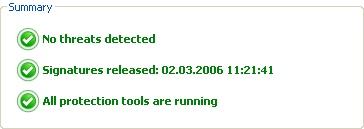
 - the indicator is of an informative nature;
it is letting you know that your computer's protection is proper and no problems have been detected.
- the indicator is of an informative nature;
it is letting you know that your computer's protection is proper and no problems have been detected.
 - the indicator is directing your attention to deviations
in Active Virus Shield’s performance from the expected level, which could effect data security. The software will provide recommendations in these situations.
- the indicator is directing your attention to deviations
in Active Virus Shield’s performance from the expected level, which could effect data security. The software will provide recommendations in these situations.
 - the indicator is reflecting a critically important situation
with respect to protection. Please follow the recommendations closely. They are aimed at better protecting your computer. The recommended actions are provided as links.
- the indicator is reflecting a critically important situation
with respect to protection. Please follow the recommendations closely. They are aimed at better protecting your computer. The recommended actions are provided as links.