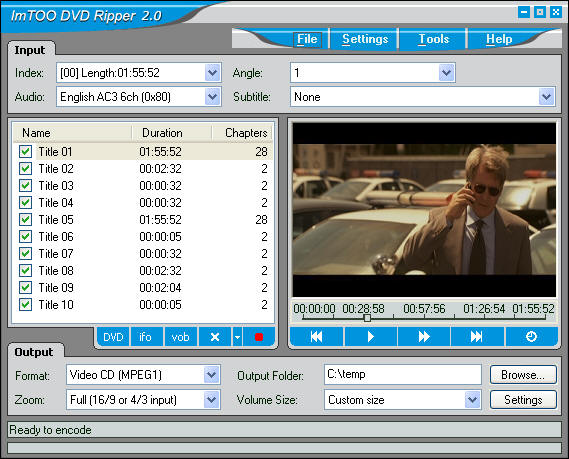
Settings for INPUT section of the main DVD Ripper window
Input Section Fields:
index:
Select the desired program index (PGC).
Most movies are stored in index 0.
Default is : 0Audio:
Select the Audio track to extract.
Note: Only LPCM, MPEG Audio Layer 1/2, and AC3 are supported.
Default is : first option in the dropdown list box.Angle:
Select the desired camera angle.
Most movies are stored in angle 1.
Default is : 1Subtitle:
Select the desired subtitle from the dropdown list box.
Default is : None
Settings for OUTPUT section of the main DVD Ripper window
Output Section Fields:
Format:
Select the output video format from the dropdown list box.
Video CD is MPEG I. Super Video CD is MPEG II. The AVI output selection will depend on which codecs you have installed.
If you choose AVI, you must select a codec in "Settings->Output Settings->AVI Specific". Choose "AVI(DivXYUV, ...)" if you want to make a DivX video.
Default is : Video CDZoom:
í»Letterboxí», í«mediumí», and í«pan scaní» options will convert 16:9 format to 4:3 format.
The Full option does not correct the aspect ratio.
If you have a 4:3 DVD, use the Full option.
Default is : Letter Box (4/3)Volume Size:
Select the size of the volumes that you would like to generate.
Default is : Custom sizeFilename:
Click the í«Browseí» button to select the output folder.
The encoder will output volumes as output_filename.mpg, output_filename_02.mpg, output_filename_03.mpg, ....
Default is : none
Advanced Input Settings
Advanced Output Settings