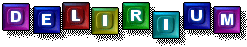
Copyright © 2003, 2004 Mika Halttunen.
All rights reserved.
Version 1.1 released on 12.02.2004.
www.mhgames.cjb.net
| TABLE OF CONTENTS |
|
|
| 1. LICENSE AGREEMENT |
|
Delirium is 100% FREEWARE, which means that you can distribute it
freely - as long as the game remains in its unmodified, original form.
Additionally, you are allowed to distribute Delirium through all possible
distribution channels (including electronic means, such as WWW) without
any special authorization from the author. Again, the game must be in
its original form. |
| 2. INTRODUCTION |
|
Delirium is sort of an arcade/puzzle mixture. Its basic idea is rather simple: clear the level from blocks. In the top of
the screen there are various colored blocks, or plates. You must get rid of those very same
blocks in order to advance to the next level.
- Well that's nice.
The goal can be accomplished with help of a certain object, part of every good puzzle
game, that is: a ball. That's right, my friend, a ball. Or loads of them, in this case.
Ok, ok... I'll tell the whole story.
|
| 3. HOW TO PLAY | ||||||||||||||||||||||||
|
Look at the following picture. I will explain each number briefly. Note that the
colors in the picture are heavily desaturated, to make the numbers stand out better.
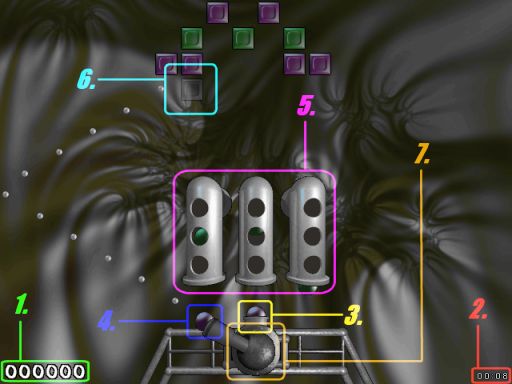
Now, let's quickly review the controls before heading to the game rules. The following are defaults, and can be changed through the Options - menu.
Version 1.1 introduced mouse support for controlling the cannon. Here are the mouse controls, which can be combined with the keyboard controls.
If you want to adjust mouse properties, edit the config file 'delirium.cfg'. Here's how: If you want to adjust the treshold how quickly the cannon reacts when you move your mouse sideways, adjust the mouse_moving_treshold - value. The value must be more than 1. The greater it is, the slower the cannon reacts. Default is 12. If you want to adjust how quickly the cannon turns when you move your mouse, adjust the mouse_turning_sensitivity - value. It must be greater than 0.00 (zero) and less than 1.00. The greater it is, the faster the cannon turns. Default is 0.40. Notice that it is a floating point value, so you can have decimal numbers like 0.53 if you want to. Back to contents |
| 4. GAME RULES |
|
That's right: Delirium does rule! No, just kidding... Anyway, what do I know?
Back to contents |
| 5. TROUBLESHOOTING |
|
Delirium needs some power to keep up the desired 60 frames-per-second (fps) rate.
I would recommend something like Pentium II, 32 MB and fast
gfx-card. You need a 32-bit Windows: W9x/Me/2000 or XP.
IMPORTANT: Delirium doesn't support the ALT-TAB combination! |
| 6. CREDITS AND CONTACT INFORMATION |
|
Mika Halttunen Josh Schroeder LEVEL DESIGN Mika Halttunen MUSIC Josh Schroeder ARTWORK Mika Halttunen PROGRAMMING Mika Halttunen You can contact me by email at: lsoft@mbnet.fi Visit my game page (including Delirium page) at www.mhgames.cjb.net for more stuff! Source code available under the GNU GPL license. Additionally, should any bug fixes be released, they will be available at the game's page. If you like this game, have any suggestions, comments or bug reports - I'd love to hear them! Anyways, enjoy the game! - Mika Halttunen
Back to contents |
| 7. ACKNOWLEDGEMENTS |
|
Delirium utilizes following libraries:
Written using Bloodshed Dev-C++ IDE (www.bloodshed.net/dev/devcpp.html). Compiled using MinGW (www.mingw.org). Back to contents |
| Appendix A: VERSION HISTORY |
|
Version 1.1 (released 12.02.2004)
Version 1.0 (released 05.01.2004)
Back to contents |
| Appendix B: MAKING LEVELS |
|
I've written a quick HOWTO - document on the subject. If you're interested in making your own
levels and creating playable level packs out of them, check it out. Assuming you installed the level making
tools, you can read the document right here (it's in the TOOLS - folder). |