Press the microphone button
Check the disable checkbox
Note how this disable the other
controls
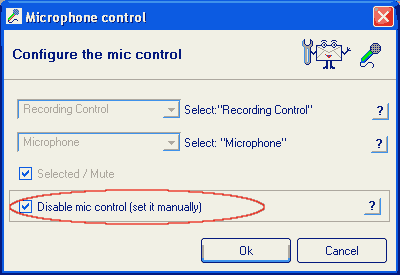
|
Disable Microphone Control
|
Previous Top Next |
|
Press the microphone button
|
|
|
Check the disable checkbox
Note how this disable the other
controls
|
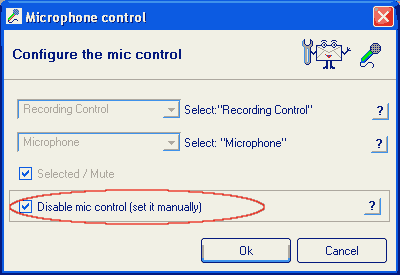 |
|
Go to the sound icon down on the
right, and double-click it
|
|
|
In the mixer window select :
options >> properties
|
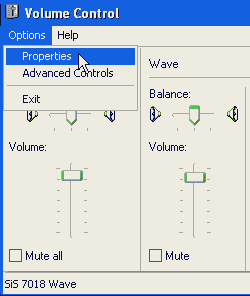 |
|
In properties window select :
recording and microphone, then
press the ok button
|
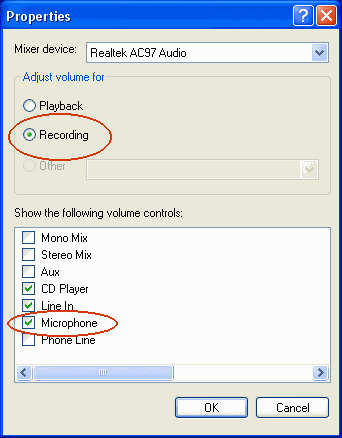 |
|
In record control panel, at
Microphone sub-panel check Select
or uncheck Mute and set microphone
volume
|
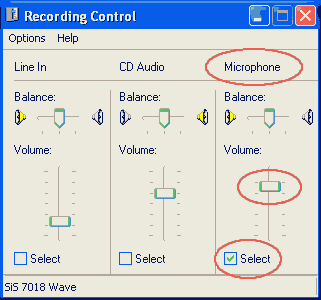 |
|
Now go to Options and check
Advanced Controls
After this, press the Advanced button
|
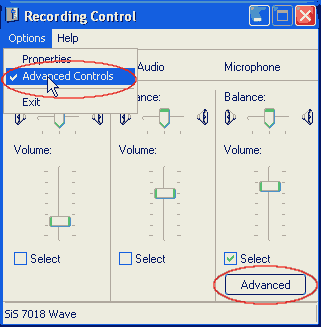 |
|
In Advanced Controls for microphone
panel check the Microphone Boost
option for increase the "pre-
amplification" level
|
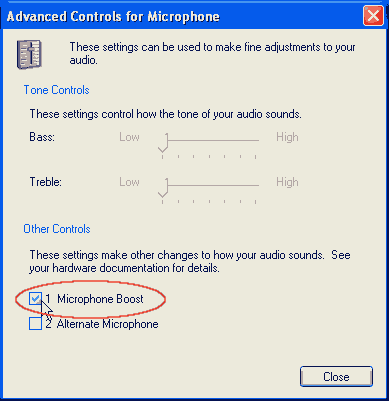 |