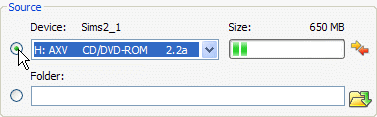
| DVDPizza :: Working with DVDPizza :: Copying DVD |
With DVDPizza, you can copy your DVD. In other words, you can create a new disk that will bew an exact copy of your DVD. To do this, you don't need 2 DVD drives! DVDPizza will burn a copy of your DVD even if you have only one DVD-R drive, as if by magic!
To copy a DVD:
1. Insert your DVD into your DVD drive.
2. Run DVDPizza by clicking the desktop icon or selecting Start>All Programs>DVDPizza 1.0>DVDPizza 1.0
3. Make sure that your DVD is recognized by DVDPizza and its name is displayed in the Device name. Select Device as your source:
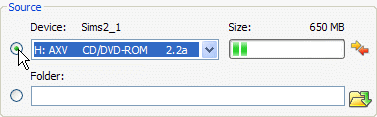
4. Select the same drive as your Destination. DVDPizza will automatically create a disc label depending on the name of your original disk.
5. Press START!

6. Your DVD will be saved into a temporary folder. Once saving is complete, a message box will appear:
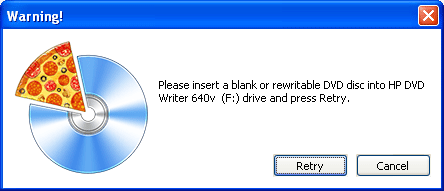
Insert a blank DVD into your DVD writer and press Retry.
7. Wait until the Copying Complete message appears. Click Done to finish copying or click Make another to copy one more DVD.

Note: if you have some data already written on a DVD-RW, a dialog shown below will appear:
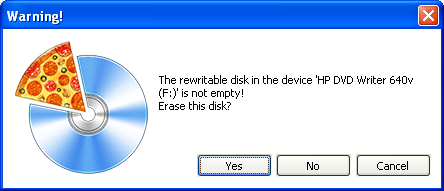
Warning: copying encrypted or copy protected DVDs is unlawful.
CSS (Content Scrambling System) decryption is integrated with DVDPizza, but not built into the software.
When trying copy such disk, you'll receive a warning:
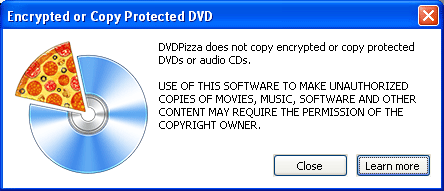
See also:
Copying encrypted DVD