
2. Select your DVD-R drive in the Destination dialog
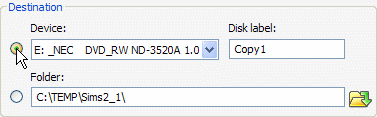
3. Press START!
| DVDPizza :: Quick Start |
This section describes 2 simple steps to create a copy of your DVD.
Before you begin, launch DVDPizza clicking the desktop icon or selecting Start>All Programs>DVDPizza 1.0>DVDPizza 1.0
1. Insert a DVD

2. Select your DVD-R drive in the Destination dialog
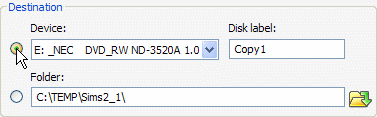
3. Press START!

4. Your DVD will be saved into a temporary folder. Once saving is complete, a message box will appear:
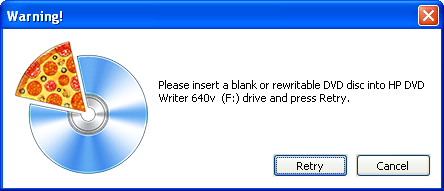
Insert a blank DVD into your DVD writer and press Retry.
5. Wait until the Copying Complete message appears. Your DVD is copied!

See Working with DVDPizza for more options of saving and copying DVDs.
See also:
Understanding the interface
Working with DVDPizza