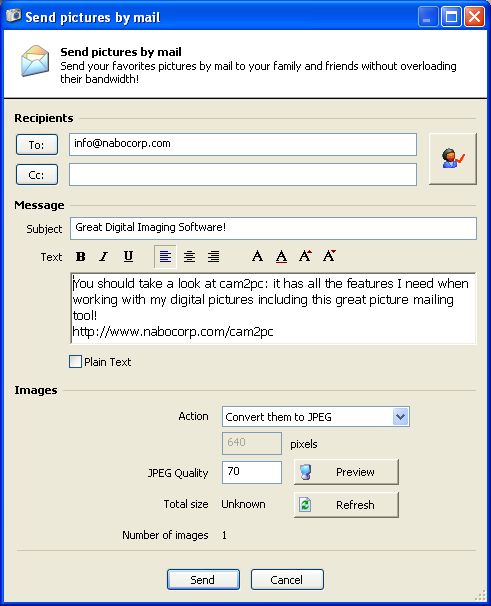
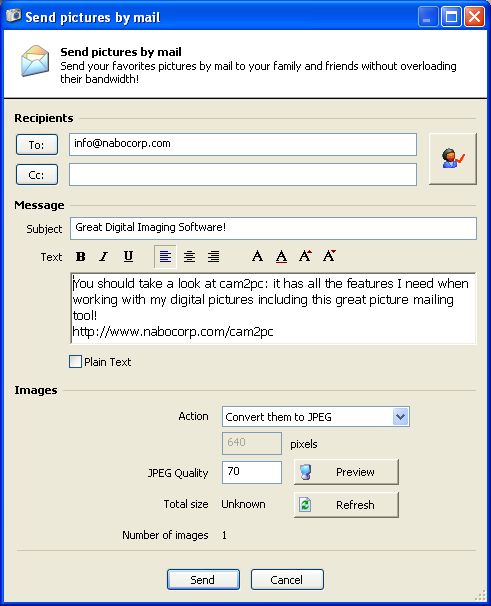
Mailing the album allows you to send your favorites pictures to your family and friends without worrying about the total size of your mail and the time that it will take them to download your pictures. In a few clicks, you can customize the size and compression of the attached images, check for the total size of your mail and even check the image quality!
When sending mails you have two options: use your default mail client if one is installed or send mails directly from cam2pc. Sending mails from cam2pc requires to have a SMTP account. SMTP is the basic protocol for sending mails on the Internet. Your ISP should have given you the necessary details to configure Outlook or Outlook Express and you can enter the exact same values in the Options of cam2pc to configure the mail. cam2pc also has the ability to scan your PC for Outlook and Outlook Express mail accounts therefore making cam2pc configuration a single click away!
The mail interface allows you to pick recipients in your Address Book and enter your message text. By default the mail sent is in HTML format and therefore you can use bold, italic... texts, change the fonts and use colors. If you prefer to switch to Plain Text format then all these attributes won't be available.
Attaching images is done automatically by cam2pc. You can choose to attach the images as they are (make sure the final mail size stays reasonnable) or convert them to JPEG or convert and resize them to JPEG. The set of options is the same as when building a slideshow and the mail interface works basically the same. So please refer to Building a slideshow for details.