This is the system bar: 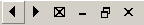
The buttons are explained below,
- Previous: Switch to the previous site window
- Next: Switch to the next site window
- Close All: Close all site windows (Warning: Don't close this button too
quickly immediately after you open a site group. It may causes $ProductName
to crash)
- Minimize: minimize the active site window. All the rest site windows will
be restored to their normal size if you click this button
- Restore: restore all site windows to their normal size. You can do this to
see the popup windows in their original size instead of always maximized.
- Close: close the active site window.
![]()