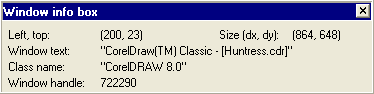
Window info tool makes it possible to read several parameters of opened windows or their controls. After starting the command the user can move the cursor over the screen. The top-most window containing the cursor gets highlighted, and its parameters are displayed within the window info dialog box.
To place the Window info box at another position simply drag its title bar to another location.
The coordinates (in pixels) of the left top window corner.
Size (in pixels) of the window.
Many windows contain a text, sometimes shown on the screen (for example as a window caption), sometimes invisible. If a window contains a text, it will be shown here.
Information useful for programmers and curious persons only. The name of the class used for the window creation.
Information useful for programmers and curious persons only. The unique number assigned to the window.