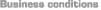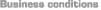| |
Instructions how to set individual directory and file properties for commonly used software
WINDOWS 3.x directories:
The entire directory can be set as RO including its subdirectories and files (this is valid for a standard installation). Setting WR requires the following files:
- INI and GRP files
- REG.DAT, WIN386.SWP and SPART386 in the root directory
WINDOWS 95 directories:
We suggest to set WINDOWS 95, 98 directories as RO
File types which can be set as RO (Ö\WINDOWS\*.*):
- EXE, COM, DLL, INI, GRP, BMP, ACL, PVL, TXT, PIF, INF
- If you want to protect files of a different type against writing then you have to check the functionality of WINDOWS 95, 98
Setting WR requires the following files:
- In no case can you have the file WIN386.SWP protected!
WINDOWS 95, 98 subdirectories which can be completely set, including their contents, as RO:
- COMMAND, CONFIG, CURSORS, ME
DIA, SYSTEM, FONTS, NŃPOVEDA,HELP, INF, SHELLNEW, SYSBCKUP, WANGSAMP
If you want to protect the desktop then the directory DESKTOP
If you want to protect the start menu then the directory START MENU
Internet Explorerís directory, FAVORITES, contains files with addresses FAVORITE. If you want to protect them then set them as RO
WINDOWS 95, 98 subdirectories which must be set as WR:
- COOKIES, FORMS, ODBC, RECENT, SENDTO, TEMP, TEMPORARY INTERNET FILES
MSOFFICE directories:
All can be protected.
- If you want to change templates and macros then DOT files must be set as WR
Applications in the PROGRAM FILES directory: Most of them can be protected against writing by setting them as RO.
- The general rule is to set WR for TEMP subdirectories and areas used for saving, for example DOKUMENTS
Generally :
Directories and files which can always be set as RO:
- DOS, BAT, NVCLIENT, UTILITY, autoexec.bat, config.sys
Directories which must always be set as WR:
- DOKUMENTS, TEMP, WORK, EXCHANGE,
Procedure for setting properties:
- Check the systemís date and time.
- Open an appropriate application, perform some commonly used operations and then close the application.
- Determine which files have had their date and time changed. These files can not be set as RO.
- Set files which havenít changed as RO.
- Open the application again. If an error message appears then fix the problem according to the message (unable to save file etc.)
If you have any questions please e-mail us or contact us by telephone. We would be glad to publish your comments and suggestions on this web page.
|
|