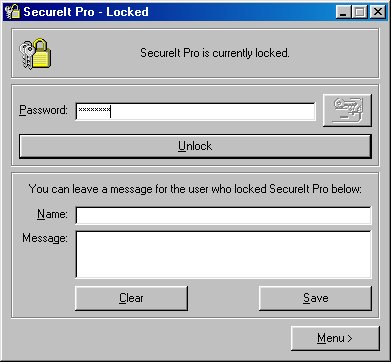
Unlocking
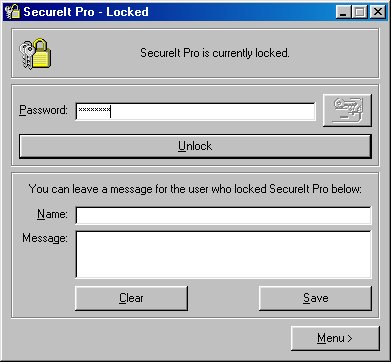
To unlock SecureIt Pro, follow two easy steps:
If Keydisk has been used, make sure that the Keydisk is inserted into the disk drive before you unlock.
If EITHER Keydisk or Password has been selected
for use for locking/unlocking purposes, then you can click the Keydisk button ![]() and use the Keydisk to unlock SecureIt Pro, without entering a password if you
so wish.
and use the Keydisk to unlock SecureIt Pro, without entering a password if you
so wish.
If ONLY Keydisk has been selected for use, then the main interface will look like:
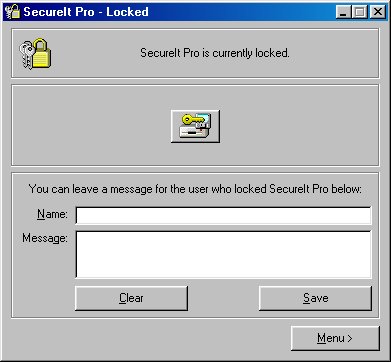
To unlock SecureIt Pro in this state, follow two easy steps again:
Once you have unlocked SecureIt Pro, saved messages and logged incorrect password attempts will be displayed.