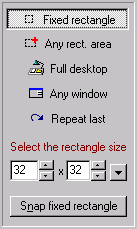 The capture panel is
shown in the left part of the application's window. Capture panel duplicates
access to main program capturing functions making it in several cases easier.
The capture panel is
shown in the left part of the application's window. Capture panel duplicates
access to main program capturing functions making it in several cases easier.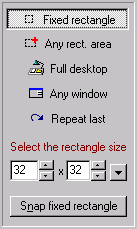 The capture panel is
shown in the left part of the application's window. Capture panel duplicates
access to main program capturing functions making it in several cases easier.
The capture panel is
shown in the left part of the application's window. Capture panel duplicates
access to main program capturing functions making it in several cases easier.
Top 5 buttons allow selecting one of available capturing modes. The active mode is shown depressed. Below the buttons a capturing info area appears.
In case of "Fixed rectangle" capturing info area allows comfortable selection of the area size. Text fields and spin buttons allow also for adding new known sizes to the list.
In case of all other capturing modes info area displays additional information on how the capture is being performed.
To perform the activated capturing mode, press the "Snap" button at the bottom of the panel.
Note that the capture panel appearance is optional and can be hidden using the "View capture panel" command.