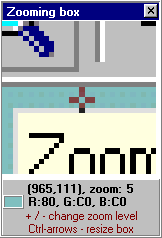 The
zoom tool acts as a loupe magnifying portions of the screen. Additionally it can
be used for reading the color information of selected pixels.
The
zoom tool acts as a loupe magnifying portions of the screen. Additionally it can
be used for reading the color information of selected pixels.
After invoking the command a zoom window similar to the one shown to the left appears. It shows the pixels surrounding the current cursor position, magnified by the specified factor. When the cursor is moved over the screen, the zoom window dynamically shows the new contents.
The first text line below the zoom window displays current cursor coordinates (x,y) and the zoom factor. To change the zoom factor simply press the <+> or <-> keys. Use the keys from the numeric pad for maximal comfort.
The second line displays a small panel filled with the color identical to the one found at the cursor position. To the right of the panel the color Red, Green, and Blue components are shown (in Hex.)
To place the zoom window at another position simply drag its title bar to another location.
To change the size of the zoom window use the cursor keys together with the <Ctrl> key. For example pressing <Ctrl+Right arrow> combination will make the window wider.