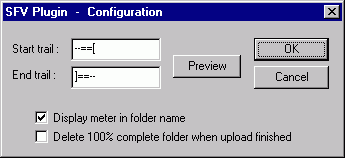
SFV Plug-in
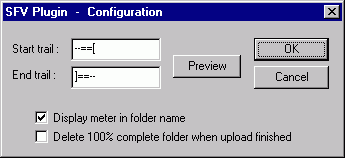
OPTIONS:
* Start Trail: * -= NEW =- - The characters in this box will be the start of the meter folder name during a SFV upload.
* End Trail: * -= NEW =- - The characters in this box will be the end of the meter folder name during a SFV upload.
* Preview * -= NEW =- - This button will show an example meter folder name based on the Start and End Trail characters and whether or not the two check boxes are checked. After you uncheck an option or change the characters you want to use, you can click this button to get an idea of what your users will see.
* Display meter in folder name * -= NEW =- - If checked, the upload meter will be displayed as the folder name using #'s. The #'s will increase in number to show the progress of the upload. If unchecked, it will not show up, and the percentage will replace it.
* Delete 100% complete folder when upload finished * -= NEW =- - If checked, the meter folder and resulting 100% folder will be deleted once the SFV upload has completed successfully.
The SFV plugin is for uploads only and is designed to provide error checking on the files you upload.
The main design is to break up large files (like CD-ROM iso files) into many, smaller files that are easier to upload and re-upload.
The SFV file is basically a text file that lists the files and their CRC check values. When the files are being uploaded to the server, it will create a directory with the status of the upload. This allows logged in users to see how many of files has been uploaded successfully. If a file fails a CRC check, it will rename that file to <filename>.BAD or, if it's missing after the other files have been uploaded, it will create a file named <filename>.MISSING. This shows the uploading user which files need to be uploaded again. Once all of the files have been uploaded successfully, the plug-in deletes the .MISSING and .BAD files and renames the directory to "100% complete".
This plug-in allows users to upload large files in smaller parts and error check each one. Once all of the parts are available, other users know that they can begin downloading from the directory. This can really be helpful when uploading databases or ISO files.
Easy SFV Creator (RECOMMENDED) is a very good program for making your SFV file and splitting your large file into smaller ones.
QuickSFV (RECOMMENDED) is another very good program for making your SFV file and splitting your large file into smaller ones.
Another option is pdsfv.