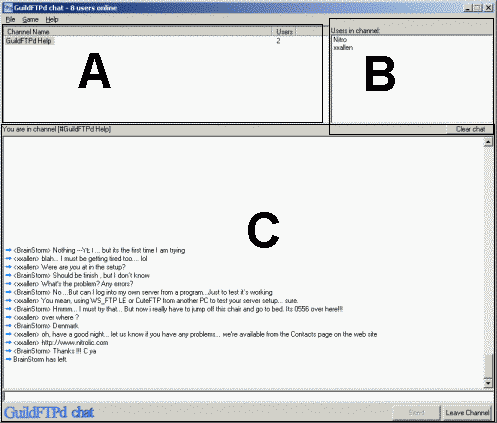
CHAT Plug-in (optional)
The new chat plug-in has been created to provide a new support option to users of GuildFPTD. The primary purpose of this new feature is to provide you with a real-time communication tool where you can collaborate with other users of GuildFTPD as well as the programmers. It is not intended for any other purpose.
The chat client is available from the GuildFTPD menu bar. There is no need for a password, just click the menu, select Open Chat, type in a name and click OK and it'll connect to the server.
Once successfully connected, just double-click the channel you want to join [Window A] and start chatting with either the group of users [Window C] or a specific user [double-click username in Window B] to get answers to problems you're having. Once you're done, just click the File menu and select Disconnect, then click the File menu again and select Exit.
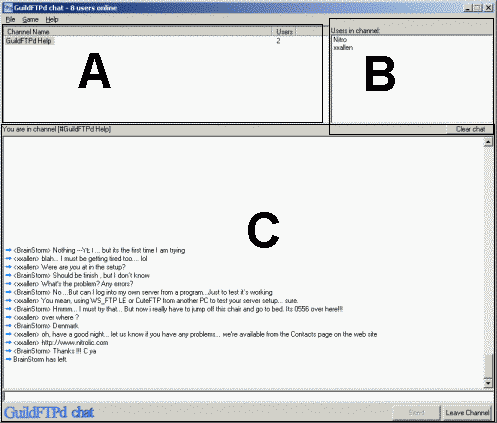
*DISCLAIMER*
The server that runs the chat server can be subject to outages due
to problems outside of our control. We cannot currently guarantee that it will
be available 100% of the time or that there will be someone connected to the
server to assist you 100% of
the time. We are not responsible for any problems or outages that the server may
cause.
Please be aware of the rules of the chat client and server. Failure to adhere to the rules will result in you being banned. If the rules are continually violated, we will take down the server.
RULES:
- NO HAMMERING
- NO FOUL LANGUAGE
- NO LANGUAGE FOUND OFFENSIVE TO ANYONE ELSE USING THE CHAT SOFTWARE
- NO UNSOLICITED SPAM OR ADVERTISEMENTS
- NO PROMOTION OF PORN
- NO PROMOTION THAT INVOLVES BUSINESS OR PERSONAL GAIN
*DISCLAIMER*