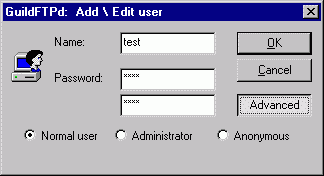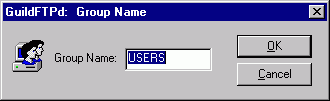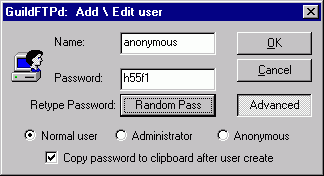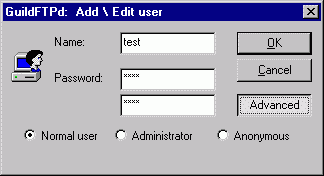Users / Groups
/ SYSTEM
 |
SYSTEM |
This is the highest level
of paths and settings for your FTP server |
 |
GROUP |
This is the first level
under the SYSTEM. You must create a GROUP before you can
create any USERS. |
 |
USER |
This is the actual user
that logs into the server (you can never log in as the
SYSTEM or a GROUP). USERS must be created in a GROUP. It
is also recommended that you set a password for each one
(except anonymous). |
Create a GROUP:
- Right-click on SYSTEM and select Add Group
- Type in a name for your group.
- The group will now show up in the list.
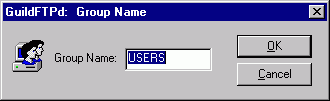
Create a USER:
- Right-click on a GROUP and select Add User
- Type in a name for your user.
- Type in a password and then retype it the same way to confirm
it.
- The user will now show up under your group in the list.
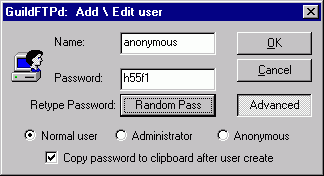
ADVANCED - Click this button to enable the three options
listed at the bottom.
Normal
User -> This
option allows you to enter a username and password.
Administrator -> This option will automatically give
this user the permission flag of 1, allowing this user to use all
SITE commands.
Anonymous -> This option will set the username to
anonymous, the password to blank (meaning there isn't a password
needed) and gray out the boxes.
RANDOM PASS - Click this button to automatically generate a
strong password for your user.
NOTE: When you edit a user account later, you
will not have the random password button.