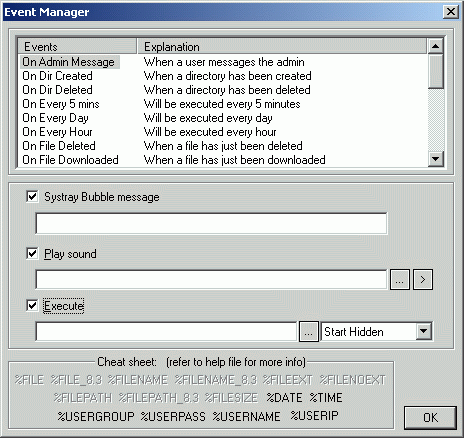
Event Manager
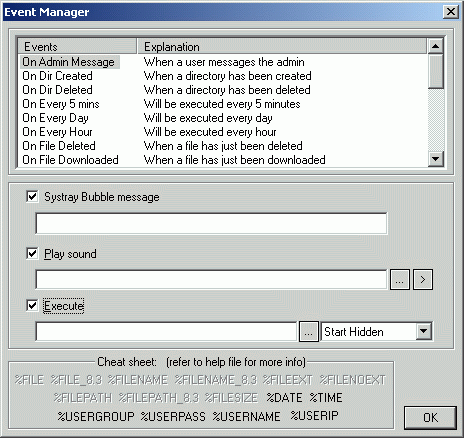
** IMPORTANT ** The sound events that had been configured in the Event Manager of version 0.993 may not transfer to the Event Manager of version 0.994 correctly. Sound events may show up as Execute events after the upgrade. You can cut and paste them back into the Sounds section.
SETTINGS:
* Systray Bubble message * - This option is available for all Events. This option allows you to display a Windows 2000/ME/XP bubble pop-up message when the event occurs.
* Play sound * - This option is available for all Events. This option allows you to play a sound (wav file) on the server (not on the user's PC) when the event occurs.
* Execute * - This option is available for all
Events. This option allows you to execute batch files or external programs when
the event occurs. The additional drop-down menu gives you the following advanced
options:
*Start Hidden* - Run the program in a hidden
window.
*Start Normal* - Run the program in a normal
window.
*Start Minimized* - Run the program in a
minimized window.
*Start Maximized* - Run the program in a
maximized window.
* Cheat sheet: * - This window shows you which variables are available for each event. Only the black text ones can be used with each Event.
For more information on the available variables for each event & what they do, see this CHART.