| |
DataShredder is fully integrated with shell context menu and support wipe files/folder and drives with this way. After installation of DataShredder, it appears as a new option "DataShredder", in the shell context menu displayed in any file manager upon right mouse button clicking on any file or folder. This allows wiping a file or a folder, or a folder structure, and the shell context menu at a letter indicating a disk by the "DataShredder" option with the "Wipe data on the disc", "Wipe free space" and "Wipe whole drive" items, which combines both of the previous options. |
|
| |
|
|
| |
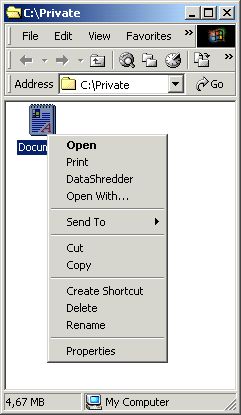 |
|
| |
|
|
| |
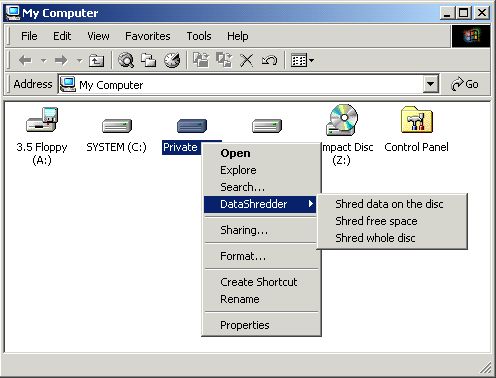 |
|
| |
|
|
| |
If you select a drive and click the right mouse button and run any command from DataShredder item you will be asked for confirmation. It is recommended to close all applications while you wipe free space on the drive or all data on the drive. |
|
|

