Customize Start menu
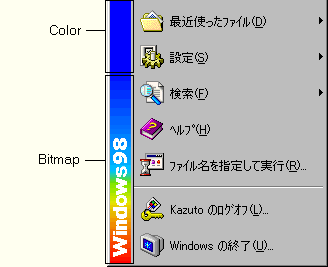
You can customize appearance of image and color of "Windows98" part of Start menu, when "Customize Start menu" is checked.
- Note:
- To enable this function, you have to clear check "Show small icons in Start menu" in "Taskbar Properties".
To change bitmap, prepare bitmap sized 21 pixel width (mandatory), appropriate height, and then select file by pressing  button.
button.
- Color
- To designate color above bitmap part, use "Color Selection". You can select color from basic 16 colors of Windows. If display color palette is High Color or above, you can select color freely by pressing
 button.
button.
To try out, designate bitmap (attached) WIN98.BMP, and designate color blue.
- Tile
- If checked, bitmap is tiled from bottom left corner of Start menu, same as tiled display of wallpaper of Windows. In this case, size of bitmap is not limited.
- About bitmap for Start menu
-
- If display color palette is 256 colors, look of bitmap is odd when designated bitmap is used 256 colors or more. If display color palette is High Color or above, bitmap used 256 colors or more is displayed correctly.
- You cannot use RLE compressed file.
If display color palette is 256 colors or below, you might use 16 colors bitmap, and if display color palette is High Color or above, you can use 256 colors bitmap.
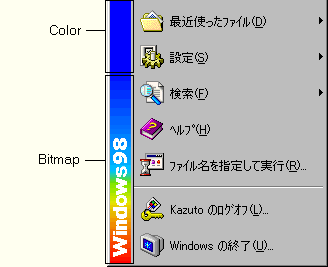
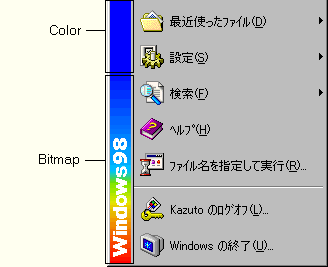
 button.
button.
 button.
button.