Update Desktop Calendar Automatically
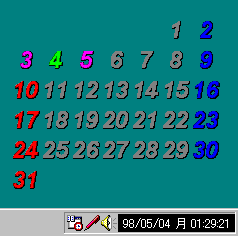
Desktop Calendar is freeware utility authored by Shinonon, for displaying calendar on desktop. You can get the latest version from following Web page.
 http://www.din.or.jp/~ashinoda/
http://www.din.or.jp/~ashinoda/
Note:
There is no other edition of Desktop Calendar than Japanese. It probably be hard to use this except on Japanese Windows.
- Update Desktop Calendar Automatically
- If checked, TClock launch Desktop Calendar automatically to redisplay calendar when date, wallpaper, or display color pallete is changed.
If Desktop Calendar you use is previous than ver1.33, select Deskcal.exe by pressing  button. If newer than ver1.33, you do not have to touch "Command".
button. If newer than ver1.33, you do not have to touch "Command".
- Start only when date change
- If checked, Desktop Calendar is not launched whenever wallpaper or display color pallete is changed. Check in case you are annoyed by launching Desktop Calendar when you launch game or screen saver.
- Start after suspend
- Check in case Desktop Calendar fails to redisplay when resume from suspend in using notebook PC.
- Force to start
- Check in case Desktop Calendar is not launched even wallpaper changer change wallpaper on Windows NT. However, this feature make side effect that launch Desktop Calendar when none to do with launch timing. On the other hand, Desktop Calendar sometimes refuse to launch even checked, according to sort of wallpaper changer.
- Watch wallpaper
- TClock will check the wallpaper every minute and open Desktop Calendar when the wallpaper has been changed. Enable this option if Desktop Calendar is not updated automatically when using with a wallpaper changer software, or IE 5 is installed and Desktop Calendar is not updated when wallpaper is changed on display property.
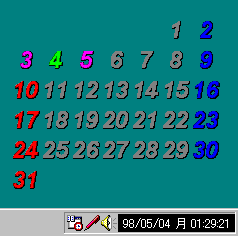
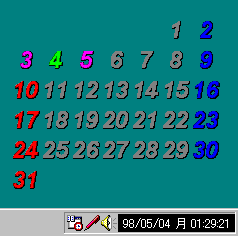
 http://www.din.or.jp/~ashinoda/
http://www.din.or.jp/~ashinoda/ button. If newer than ver1.33, you do not have to touch "Command".
button. If newer than ver1.33, you do not have to touch "Command".