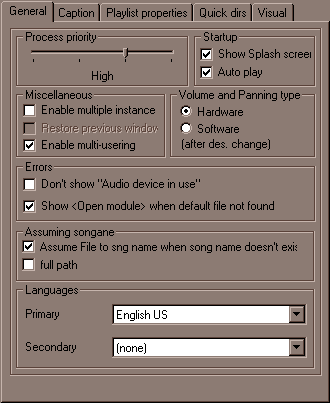|
Pulse
Player Properties - General
Process
priority - You can set priority level of Pulse player. The lower the priority, the higher the chance that the playback will be interrupted while running other applications.
Startup - Enable/disable several functions Pulse provides during start.
Miscellaneous - .
Volume and panning type - Choose between Hardware or Software volume
control/panning.
Errors - These settings determine behaviour of Pulse after some error occures.
Assuming Songname - When some design displays songname and the
specified song doesn't provide such information, filename will be displayed instead.
Languages - Select among several languages.
|