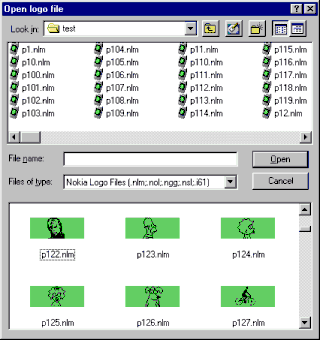
LogoManager has an enhanced File Open dialog that includes an integrated logo browser:
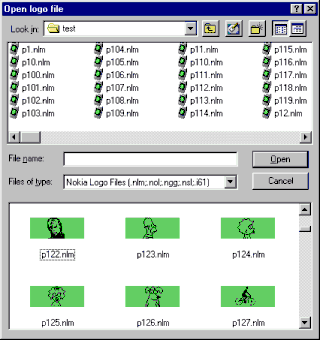
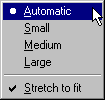 When loading bitmaps, the files will
very often not match the logo size that you want to use. In this
case, you can use the right-click context menu in the preview
pane to set the desired logo type, and optionally stretch the
source graphic to fit that size.
When loading bitmaps, the files will
very often not match the logo size that you want to use. In this
case, you can use the right-click context menu in the preview
pane to set the desired logo type, and optionally stretch the
source graphic to fit that size.
If you need to import a graphic from your web browser, or from another graphics application, you can do so using the clipboard.