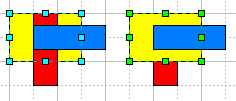Changing the order in which objects are displayed.
Each time you draw an object, or take it from another document or from a library and drop on the page, the object gets registered in the order list. ConceptDraw displays objects according to their position in the order list, so most recent objects may overlap the ones you created earlier.
Sometimes you may want to change the display order of an object. Use the following operations to move selected objects along the order list:
SendToBack - sends the object to the back of the order list. Select Figure/SendToBack.
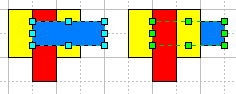
BringToFront - bring the object to the front of the order list. Select Figure/BringToFront.
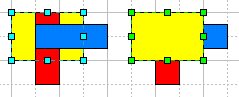
SendToStepBack - positions the object one step lower in the order list. Select Figure/SendToStepBack
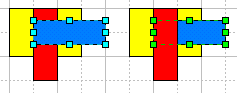
BringToStepFront - positions the object one step higher in the order list. Select Figure/BringToStepFront