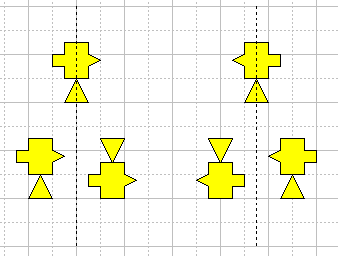Flipping objects.
Flipping can be applied to selected objects and changes the
direction the objects face. Use the Flip Vertical and Flip
Horizontal items under the Figure menu, or the Flip Vertical/Flip
Horizontal buttonsá![]() on the toolbar.
on the toolbar.
|
|
These operations transpose opposite sides of an object with respect to an imaginary horizontal or vertical line that goes through the rotation centre of the object.
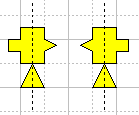
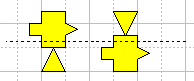
If several objects are selected, the imaginary line goes through their common rotation centre.