This is a powerful feature of ASP-Edit, it enables you to directly alter the ASP Server extensions on the webserver which are stored in the registry and are not easy to access without knowledge on how to use regedit.
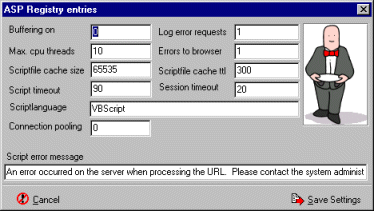 ASP-Edit
makes the process a lot easier by visualizing the data in a normal manner
instead of the 'spaggeti' manner that regedit uses.
ASP-Edit
makes the process a lot easier by visualizing the data in a normal manner
instead of the 'spaggeti' manner that regedit uses.Remember that nothing is altered until you press the save settings button, and if all goes wrong use the supplied backup of the standard registry entries (located in the subdirectory called registry).
Please note that ASP-Edit must be running on the webserver machine in order to change the registry settings.
All the options are usually set to standard values, if you want to change the values please consult a ASP book, or a ASP professional.