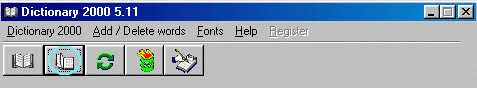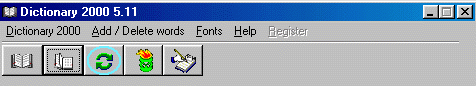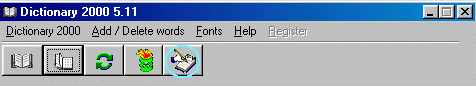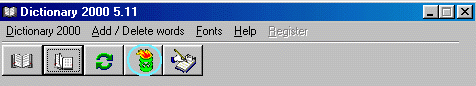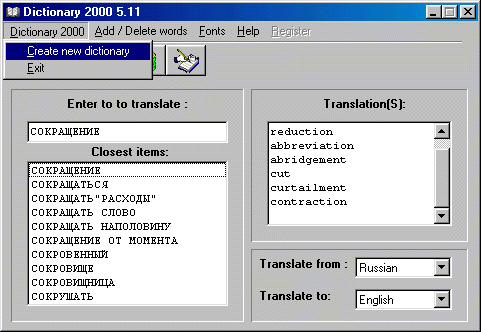Dictionary 2000 5.11.
(Release date - 21.06.2000)
Help file.
 About project
,changes from last version
Dictionary 2000 itself is a dictionary manipulating shell , wich works
with any databases you plug.Main features:
About project
,changes from last version
Dictionary 2000 itself is a dictionary manipulating shell , wich works
with any databases you plug.Main features:
-
Able to translate between any pair of avalable languages.
-
Ability to create user dictionaries , to add words,including large
text dictionaries by one mouse click !
-
Free , non limited update of databases.Free download + 15 launches
try period.One-time program registration for only 20$ !
-
Low system requirements.Win95/98/2000/NT40 8mb ram
-
Easy interface , you simply need to select languages , enter word
or frase and press enter , what can be easier !
Also there is a great possibility for you to enlarge your dictionaries
collection if you have some of them in .text form.If you have for example
finish-english text dictionary , after creating a Dictionary 2000 .dic
database from it , you will be able also to work with english-finish pair
, xxx-finish , finish-xxx pairs , were xxx - any .dic database of the same
family(If this unclear , see Adding words and Creating dictionaries sections).
Now there are 14 databases :
English,French,German,Latin,Italian,Russian,Spanish,Portugueese,Swedish,Norwegian,Polish,Serbian,Swahili,Greek
But new databases may (and will soon!) appear , also this existing databases
may be enhanced , so visit surf.to/stepanyuk
time to time.
Changes since last (5.1) version :
-
Works faster.Changing databases, adding text files works faster.
-
More information to the user : Last file update , words added, words total
, e.t.c
-
Some bugs fixed.
 Translating
This procedure is easy.There are two possibilities.You can simply enter
word or frase you whant to translate , and press Enter button.Also there
is a possiblity to translate all words from typed sentence by one mouse
click.To do it , enter this sentence ,and press this button (surrounded
by blue circle):
Translating
This procedure is easy.There are two possibilities.You can simply enter
word or frase you whant to translate , and press Enter button.Also there
is a possiblity to translate all words from typed sentence by one mouse
click.To do it , enter this sentence ,and press this button (surrounded
by blue circle):
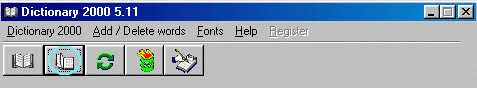
For fast change of the direction to opposite click reverse button , as
shown here :
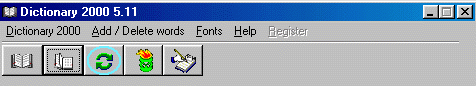
 Adding
, deleting words
Adding.First you must select direction you whant and click this
button :
Adding
, deleting words
Adding.First you must select direction you whant and click this
button :
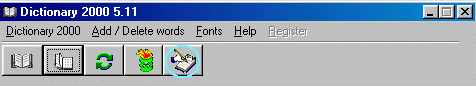
Then you will see a large dialog.There are two possibilities of adding
words.First : You can add them manualy.To do it enter words or frases of
both languages separated by comma.Entered items must have the same lexical
value.Then press add button.
Also if you have a pre-prepared text dictionary you can add all words from
it too.There are simple rules for prepearing such dictionaries.
-
Each line of the text file must have such format:word1,word2,word3 : translation1,translation2,translation3
; were word 1-n are words of one language , translation1-n - words of another
language.
-
You can select any other character instead of ":" , (but not space or comma
!)
-
Any comments such as nown,adjective , e.t.c must be placed inside "..."(for
example "adjective","nown")
-
Any amount of spaces will be cuted to one space
-
This dictionary must be in prepared by text editor wich dont include any
additional characters to this text file
(Such as some formatting characters ,html tags , e.t.c)
After you finish adding words you can click "save" or "cancel" button to
save or cancel your results.
Deleting.To delete some word , simply type it , or select from a
list and type this button :
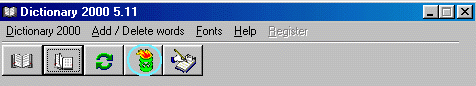
Then Dictionary 2000 will ask a confirmation from you if you realy whant
to do it.
 Changing
fonts,getting info
To change font or see information about some dictionary, just select it
, and right click on the selection combo.Also changing fonts function avalable
from the menu "fonts".
Changing
fonts,getting info
To change font or see information about some dictionary, just select it
, and right click on the selection combo.Also changing fonts function avalable
from the menu "fonts".
 Creating your own dictionary
Before creating your own database , please note , that any new dictionary
must be based on some existing database.Otherwise , if you creating two
new dictionaries and fill them , it will be impossible to translate in
any direction except directions wich consist of this two dictionaries.Also
note what is written in licence.
Creating your own dictionary
Before creating your own database , please note , that any new dictionary
must be based on some existing database.Otherwise , if you creating two
new dictionaries and fill them , it will be impossible to translate in
any direction except directions wich consist of this two dictionaries.Also
note what is written in licence.
To create a new dictionary , click Dictionary 2000->Create new dictionary
menu item , as shown here :
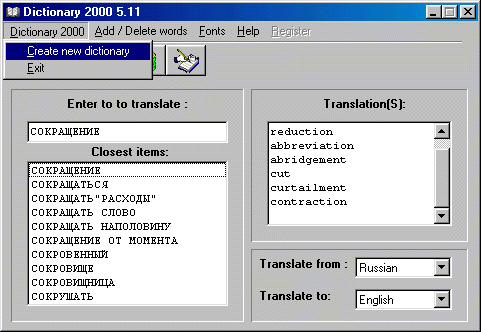
Then , enter a name for a new language (Thai for example) , or some other
name.There is no any rules what such names must look like , except one
: it must be exclusive.
 Places of download , avalable languages ,copyright
Places of download , avalable languages ,copyright
Lastest versions always exist at http://surf.to/stepanyuk
Also in ftp://ftp.simtel.net/pub/simtelnet/win95/lang/ , and any ftp
mirrors.Please note that usualy new versions appear on such arhives little
bit later than on my site.
Also Dictionary can be founded at www.rocketdownload.com,www.softsubmit.com,www.softseek.com
, and on many other large ,medium and small archives.
Licence :
-
All files from Dictionary 2000 project are free to redistribute if they
were not changed.Changed files can be used for your own purposes, but if
you whant to redistribute changed dictionaries , please contact author.
-
Shareware.You can launch Dictionary 2000 15 times.Then you have to register.Registration
fee is 20$.See http://surf.to/stepanyuk.
-
You can create your own dictionaries for your own purpose.If you whant
to sell and/or distribute them , contact author.
-
Disassembly or making any other changes to the main program file is
forbidden.Making changes to language datafiles using any tools instead
of Dictionary 2000 is forbidden.
-
Copyright (C) Stepanyuk Oleg.All rights reserved.
-
Author is no way responsible for any software or hardware damage wich may
be caused by using Dictionary 2000
Languages avalable now ( now - 21.06.2000):
-
English
-
French
-
German
-
Latin
-
Italian
-
Russian
-
Spanish
-
Portugueese
-
Swedish
-
Norwegian
-
Polish
-
Serbian
-
Swahili
-
Greek
 Registration.
Registration.
On - Line Registration.
Click here
to register on-line.
Secure Socket Layer (SSL) security using a VeriSign certificate; VeriSign
certificates offer strong RSA-based encryption for secure transactions
and allow a wider variety of browsers to be used than with certificates
from other companies. Netscape Navigator versions starting at 2.0 are supported
as well as Microsoft Internet Explorer versions 3.0 and above.Direct connection
to the credit card processor.
Other ways of registering Dictionary 2000 :
To register via any of this alternative non-onLine methods you
must tell all credit card information , product title (Dictionary 2000)
and product id 3807-1.
Telephone and Fax Orders :
Telephone
Toll Free: 877-353-7297
Regular (International): 425-392-2294
Fax
Toll Free: 888-353-7276
Regular (International): 425-392-0223
Paying by Check via Postal Mail :
Register Now!
Dept# 1111-1
PO Box 1816
Issaquah, WA 98027
United States of America
For international checks, we would prefer the funds be drawn in US dollars.
When this is not possible, we will accept checks for a corresponding amount
in the country's currency.
Unfortunately, Eurochecks are not accepted.
(C) Stepanyuk Oleg