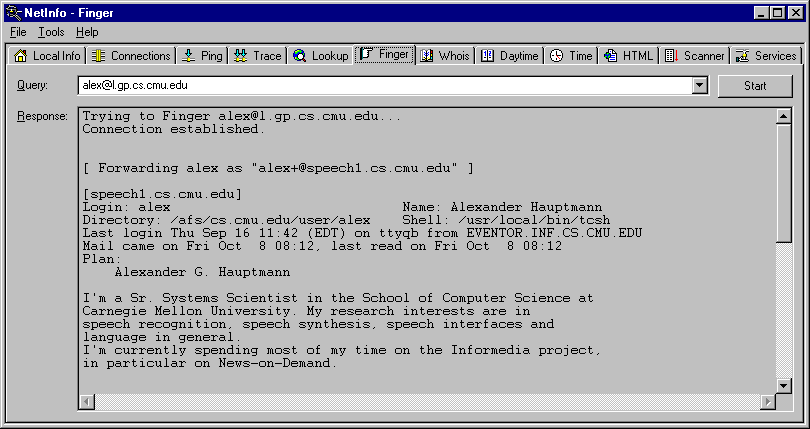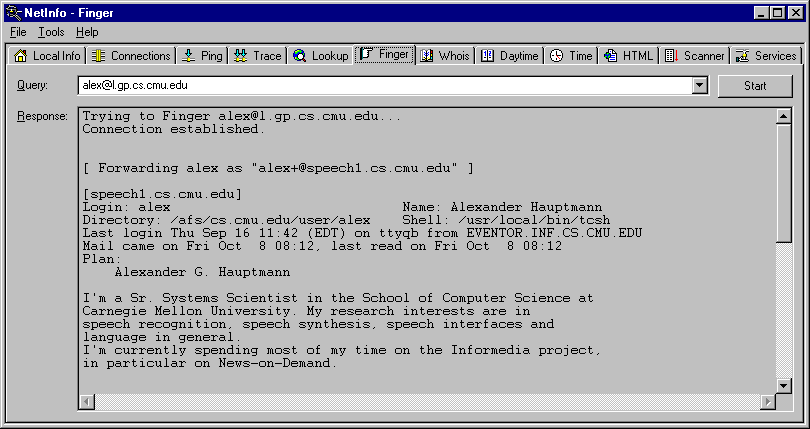
Finger
A network tool that lets you obtain information about all users on a network host. This information includes a display of current users logged on the host (their userids and usernames). Also displayed for each user are the home directory, login time, idle times, office location, last time they received mail, and last time they read mail.
A Finger request will also display any information contained in the .plan or the .project file in the user's home directory. These files are often used as a simple way to distribute information. For example, the Finger server at quake@geophys.washington.edu provides up-to-date information about earthquakes that have occurred in the northwest region of the United States.
You can use the Finger tool to search for specific users on a network host.
To use the Finger tool, do the following:
No server found there.
Note:
Usually, only UNIX hosts or NT hosts provide a Finger server. Many system administrators disable Finger servers, as they perceive it to be a security risk.
Finger example: