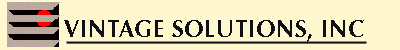
ANTIDOTE for PC Viruses - Technical Support Center
VINTAGE SOLUTIONS, INC offers the simplest virus check program. This
program is very easy to use : Download the file and just execute it. It is the
self-extract program and can run without any system setup. So you do not need to
install and alter your system. It will not destroy your current anti-virus
program either. This program contains the same virus database as the standard
ANTIDOTE package so that it is capable of checking all viruses registered in our
latest virus database.
Note : This program does not offer the
disinfection function. It is the detect-only program.![]() Program
Download
Program
Download
This "Super Lite" version is
free and available for everyone.
Download the program to your
temporary folder. If you do not have one then create the folder such as
"Antidote". This program is self-extracted executable object and there is no
need for the system installation. The program will extract the necessary
resources and launch the "Super Lite" on-demand virus check
dialog.
Important Note : VINTAGE SOLUTIONS,
INC will revise this program when we issue virus database updates. We provide
our updates between 7 - 10 days interval. So please visit our site at least once
a week for checking status of our product update. We strongly recommend using
the latest program in order to catch new viruses.
| Program Download |
![]() Launching this program from Floppy Disk
Launching this program from Floppy Disk
If you are
using public own computers at your school, library, or your machine at your
work, then take this program with you. You can launch this program from the
floppy disk. The floppy based launching mechanism is available from this page.![]() Program
Navigation
Program
Navigation
Browse the folder for the location you download the
program and click the icon of Antidote.exe.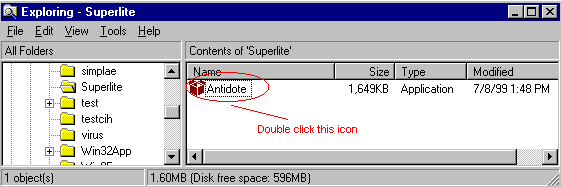
When the program
restores all program resources onto your memory, it shows the dialog shown
below. The program is ready for the virus check and activates the [START] button
when it completes loading the virus database. Now, click the [START} button to
initiate the virus check.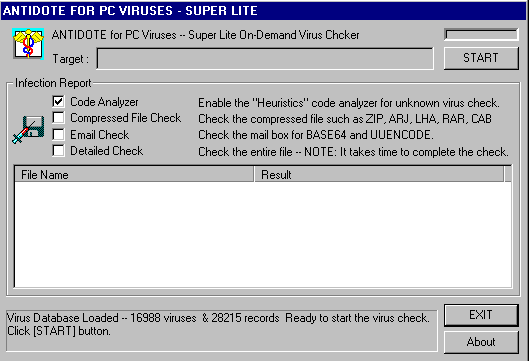
There are four options
which allow users for fine-tuning virus checks.
| Option | Description |
| Enable Smart CodeAnalyzer | Activates ANTIDOTE's Code Analyzer,which uses "heuristics"to discover many new,unidentified and unclassified viruses. |
| Compress Files | Note that it will take longer for checking the file contents since the program will extract all archives before starting its virus check. Enable this only only you need to check the compressed files. |
| Email Check | Checks file extensions such as mbx and rst, and Checks messages with BinHex,MIME,and UUENCODE |
| Detailed Check | Activates ANTIDOTE's deep scanning completely scans the whole
object. Normally, ANTIDOTE only scans code where virus instructions usually appear. Use Redundant scan only when you experience virus-like behavior on your system, but have not actually identified a virus.For everyday use, redundant scanning is not recommended, because it slows down the scanning process.Redundant scanning may lead to false alarms when scanning "clean"files. |
The program will prompt for asking the target folder or drive.
Specify the location where you want to check for viruses.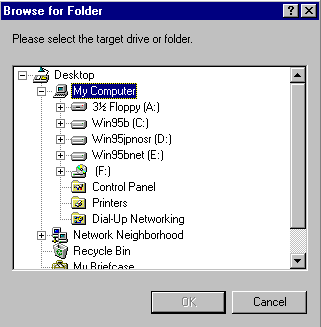
After you
click the [ok] button, the program will start the virus check process. When it
completes the virus check and it finds no viruses, the list-view of main dialog
has "OK" icons as the following. You can now re-start the virus check for
another target by clicking [START].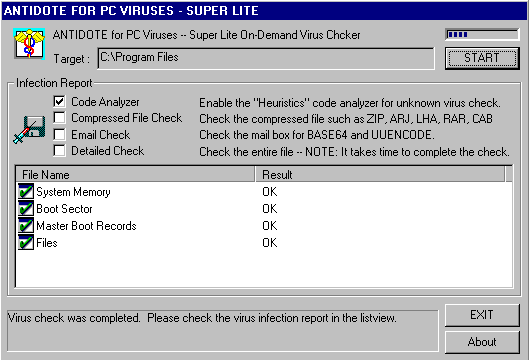
![]() Warning for Old Virus
Database
Warning for Old Virus
Database
The ANTIDOTE SuperLite program will check the
datecode of virus database during the initialization stage. If the database is
more than 30 days old, it will show the dialog shown below asking users for
downloading the latest module. It is very important for users to use the latest
program in order to catch newly created viruses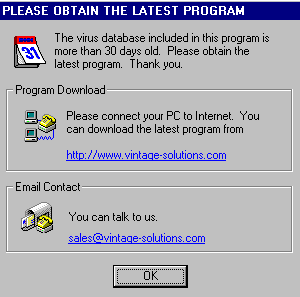
![]() Detecting Virus
Infection
Detecting Virus
Infection
The program will show the following dialog as
the warning message. When you see this dialog please do not panic. Please note
the number of infections and go back to the main dialog by clicking [OK]
button.
All virus infections are shown in the list-view with the
red icon.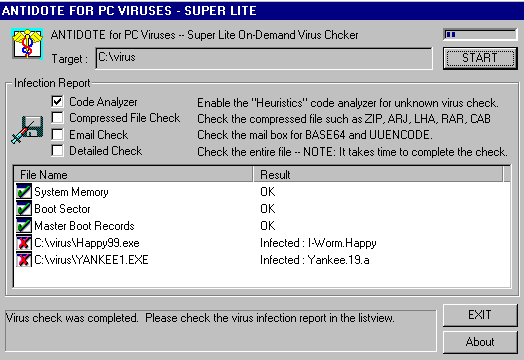
You can select the filename shown in the list-view for
identifying the full-path name of infected files. The fullpath of files will be
shown in the status message box.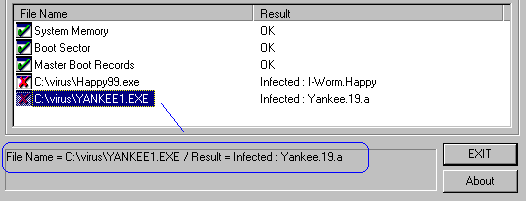
![]() Evaluating Virus
Dis-Infection
Evaluating Virus
Dis-Infection
Also, you can double-click the filename in the
list-view to launch the special function of "Try Cure". This function will
determine whether or not ANTIDOTE can disinfect your virus problem.
Important Note -- This "Try Cure"
feature is only available for file infector viruses. It will not available for
performing "Try Cure" to memory, boot-sector, master boot-recodes, and non-virus
objects such as worms and trojan horses. We offer this function for evaluation
users in order to make sure users understand how ANTIDOTE can clean the virus
when he or she decides to purchase the license. This Try Cure function will not
dis-infect the virus.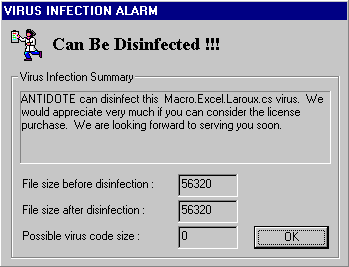
The virus can be
disinfected only if the original program is saved in the infected file.
Therefore, it is not possible for recovering the original file if the virus
discards any original binary. If you want to know whether or not the file is
recoverable, send the infected file sample as the email attachment. We will
evaluate your case.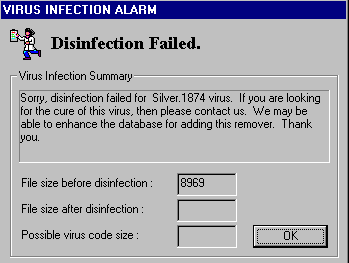
![]() Any Questions
?
Any Questions
?
We will answer your question via the email. Please send
your message to support@vintage-solutions.com or
![]()