
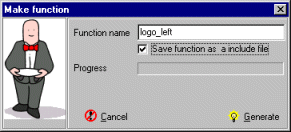
This is a strong feature in ASP-Edit, it will turn the selected text in a
document into a VBScript function, which you can call from anywhere
within your document.
Default it will paste the new function into your document, but you can
also save it as a include file by ticking the save function as
a include file checkmark.
As a example we made a small piece of our index page into a function
<%
function logo_left
response.write ("<html>")
response.write ("<head>")
response.write ("<meta http-equiv='Content-Language' content='en-gb'>")
response.write ("<meta http-equiv='Content-Type' content='text/html; charset=windows-1252'>")
response.write ("<meta NAME='keywords' CONTENT='html, asp, editor, webdesign,
shareware,webcards'>")
response.write ("<meta NAME='description' CONTENT='Free software, great shareware!!!!'>")
response.write ("<meta NAME='copyright' CONTENT='1999, Tashcom
Softwarre'>")
response.write ("<meta NAME='author' CONTENT='Tashcom Software'>")
response.write ("<meta NAME='revisit-after' CONTENT='2 Weeks'>")
response.write ("<meta NAME='Robot' CONTENT='ALL'>")
response.write ("<meta NAME='rating' CONTENT='General'>")
response.write ("<meta NAME='DC.Title' CONTENT='Tashcom Software'>")
response.write ("<meta NAME='DC.Creator'
CONTENT='Tashcom Softwarew'>")
response.write ("<meta NAME='DC.Description' CONTENT='Free software, great shareware!!!!'>")
end function
%>
Note that all the " characters are converted to ', in order to keep
the VBScript convention as it should be.
The proper way of calling this function within your documents would be.
call logo_left