Step by Step Instructions
Editing Outline 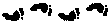
It's up to you how to organize your information. ActionOutline
offers many useful functions for editing your outline. They can be called from the Edit menu, context menu or from the toolbar.
You can:
- cut or copy items and paste them as subitems or as sibling items (using
keyboard or menus);
- move items up (using
 button or Alt+Up) and down
(using
button or Alt+Up) and down
(using  button or Alt+Down) in the same level;
button or Alt+Down) in the same level;
- move items one level up (using
 button or Alt+Left) and one level down
(using
button or Alt+Left) and one level down
(using  button or Alt+Right);
button or Alt+Right);
- change item title (using
 or F2);
or F2);
- find and replace text in the outline (using Edit menu);
- insert links such as URL, e-mail address, disk file, phone number, FTP, etc. (using
Edit|Insert link or Ctrl+K);
- insert current time and date(using Edit|Insert date/time or F5).

