Atomnet 1.05

by 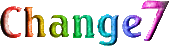
Special
Characteristics
AtomNet can navigate the Web from
a floppy disk. It can browse websites compressed into Zip files,
thus it is useful to manage web resources locally and to distribute
them in compact format.
- Smallness: Only 450 Kb size.
- Zip support: AtomNet browses
HTML pages and images and plays WAV files, compressed into zip
files.
- Full text search into zip files.
- AtomNet Favorites can point
to HTML, Zip and Image local files, as to online files.
- No installation is required
to run Atomnet. Only one file (atomnet.exe) is demanded.
- It demands few system resources.
- Support frames, jpeg, bmp and
animated gif images.
Althought AtomNet can browse
the Web, their main use is off-line and Intranet browsing and
document distribution in zipped format.
AtomNet is useful also to access
to digital books collections, either in HTML or ASCII format.
Basic
use
For online browsing, enter the URL (in
the Address text box). For example:
http://www.change7.com/
or
www.change7.com/
- To open a local html or image
file, use the File/Open
local file menu or enter the filename.
- To view the content of a local
zip file, use the File/Open
local Zip file menu or
enter the zip filename.
- To open a html or image file
into a zip file, use the File/Open
local Zip file menu or
enter
zip://nameZipFile/nameZippedFile. E.g.: zip://myzip.zip/about.htm
- To made a link in a HTML page,
use the same methods.
- To force AtomNet to call the
installed Internet Browser (IE Explorer, Netscape or another)
use the ext suffix (exthttp://myurl.htm). AtomNet doesn't support secure transactions
neither Java nor JavaScript, thus, in some circumstances other
browser must be used instead AtomNet.
Java
Java neither Java Script are supported.
To emulate the dynamic JavaScript buttons, Active buttons
can be used.
Active
buttons, images and links
An Active Button is one
that changes when the mouse passes over it. AtomNet use a special
syntax to implement active images. It is done with the <img>
tag as follows:
- the SRC="..."
attribute should specify an animated GIF image
- Add an Active attribute
With the active
attribute, the GIF will normally just display the first frame.
When the mouse passes over, it will display the second frame if
there are 2 frames or will animate if there are more than 2 frames.
This is an active image (without a link):
 <img src="mybutton.gif"
active>
<img src="mybutton.gif"
active>
And this is an active button:

An Active Link changes their color
when the mouse passes over it. The default active color is red,
but it can be specified with the special OLink
attribute in the body tag. The links on the left frame are active
links.
Using
Zip Files
AtomNet can access HTML pages and images
compressed into zip files. There are some considerations to keep
in mind, before using this feature:
- The zip file must have only
files, and no directories (folders) into it.
- If AtomNet founds an <IMG SRC tag with a path before the image names, as: <IMG SRC="C:\myfiles\baloon.gif>, it will search for a file outside the
zip. The same will occur if a reference to an Internet address
is founded. Therefore, if you need it you can use the free utility
Convert to strip off the paths from the image
references in your HTML files. Download
Convert (129 Kb).
- If there is installed some application
(as ZipMagic or ZipFolders) that causes zip files to look like
normal directories, AtomNet wouldn't open the .zip files. To
avoid whis issue, rename the zip files to be used by AtomNet
with the .ZIT extension. Thus INDEX.ZIP becames INDEX.ZIT.
Distributing
Atomnet
The registration grants the right to distribute
AtomNet freely with your publications. To include AtomNet settings
and Favorites list in the distribution package, please include
the files urls.ini and atomnet.ini with the program.
Sponsors
Your add will be on AtomNet. If you want a customized
AtomNet version, to promote your company, contact
us.