Screen Shot
- Screen Shot of Jet-MailMonitor Icon on the system tray
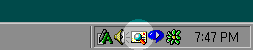
- Screen Shot of [Config] dialog box : [Accounts] tab

- Screen Shot of [Config] dialog box : [Check] tab

- Screen Shot of [Config] dialog box : [Notify] tab

- Screen Shot of [Config] dialog box : [Accounts] tab

- Screen Shot of [Config] dialog box : [Mail Reader] tab

- Screen Shot of [Config] dialog box : [Icon] tab






