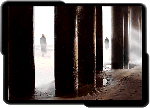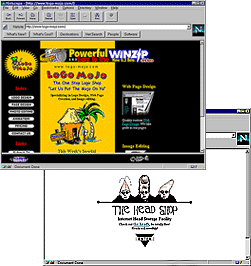Extensive
Web Graphics Support
Integrated
GIF Animation
Easily create & edit animated web graphics
URL
Linked Image Maps
Automated Web Graphics
 Web Page
Interfaces Web Page
Interfaces
 Buttons & Bevels
Buttons & Bevels
 Textured Backgrounds
Textured Backgrounds
 Cool Text Headers
Cool Text Headers
 Batch File Conversion
Batch File Conversion
Interactive
Palette Optimization
Advanced GIF & JPEG Support
Previews of final image quality & estimated download
times
Web
Pattern Viewer
Digimarc™ Digital Watermarking Plug-in
Protect your Images on the web
Award-Winning
Imaging Tools & Exclusive Effects
Over 120 Professional Effects & Creative macros
Light Studio™
Patent-pending Camera Aperture
Bevel Factory™
Powerful Command Center™
Macro Recording
Unmatched
Ease-Of-Use
Task Wizards & Compound Effects
Interactive Online Tutorials
|

To create those mind-blowing web graphics that really
stand out, you need a really outstanding design tool.
Picture Publisher 8 is that and more - bringing unheard
of power, productivity & support
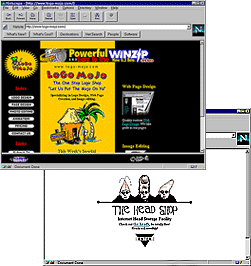 Plus:
Full Photoshop® Plug-in Compatibility
Micrografx Media Manager™ 8
Kodak® ICC Color Management System
10,000+ Royalty-free Photo Images
500+ Seamless Internet Textures
250+ TrueType Fonts
140+ effects, filters and pre-recorded creative macros
55+ import/export file formats
40+ web page templates
30+ interactive Wizards and on-line tutorials
|
| System Requirements Recommended
for use on Windows® 95 or NT®
486DX or faster processor
(Pentium Processor Recommended)
Windows® 95: 8 MB Ram required to run individually (16+
MB recommended)
Windows® NT®:16 MB required to run application
individually (24+ recommended
More memory required to run additional applications
simultaneously
Hard Disk Space: 65MB for typical install, 33 MB for
minimum install
CD-ROM drive
SVGA of higher-resolution video adapter(16 bit color and
graphics acceleration recommended)
Mouse, Microsoft® IntelliMouse™, tablet, or other
compatible pointing devices
|