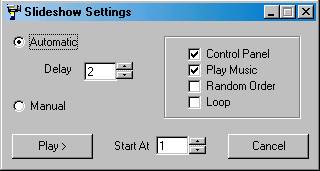
Slideshow
The slideshow is an alternate way to view your pictures, if you wish to view them full-screen. All full-screen settings also apply to the SlideShow.
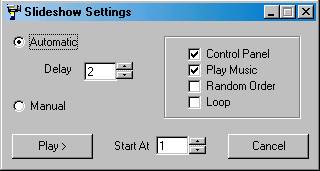
The slideshow settings window opens before the slideshow is run.
Automatic: This causes the pictures to advance automatically with a delay as set in the delay box. The delay can be anything up to a minute.
Manual: This cancels the automatic advancement. You must advance the pictures yourself by clicking on the picture.
Play: This lauches the Slideshow.
Control Panel: If this is checked a control panel is displayed at the top left of the screen during the slideshow. It tells you which picture you are currently viewing and the total number of pictures. It also gives you pause, advance, go back, notepad, and close buttons.
Play Music: If this is selected, PhotoAlb will play either the default MIDI file or the associated MIDI file during the slideshow.
Random Order: This displays the pictures in a random order. This will carry on until you stop it.
Loop: When the end of the album is reached, the slideshow will go back to the first photo and display the slideshow again. This will continue until you stop it.
Start At: This specifies which picture to start the slideshow with.
Double-Clicking: Double clicking on a picture during the slideshow ends the slideshow.
Right-Clicking: Right clicking on a picture during a slideshow causes the slideshow to go back one photo.
Keys: The following keys work during the slideshow.