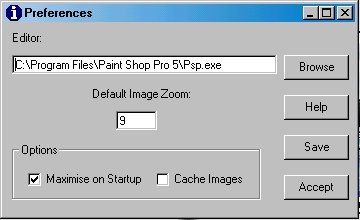
Preferences
This is where you can change the default PhotoAlb settings.
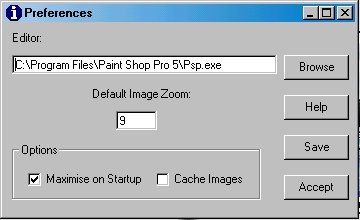
Editor: This sets the editor in which photos are opened when EDIT is selected from the EDIT menu. Clicking BROWSE allows you to select the editor.
Default Image Zoom: This specifies the image zoom to which PhotAlb defaults when you first open an album. When PhotoAlb is first installed the value is 6. If you are using 800x600, 9 is a good value.
Cache Images: If this is checked, PhotoAlb will load the images into memory when the album is first opened rather than loading them from the disk as they are displayed. This results in very fast browsing but there is a delay in the opening of the album. Also you may not be able to load all the images due to lack of memory. This would result in browsing slowing down towards the end of the album.
Maximise on Startup: If this is checked, the PhotoAlb Browser will be maximised when it first opens.
Save: This saves the settings, so that they will be loaded the next time PhotoAlb starts.
Accept: This closes the preferences window.