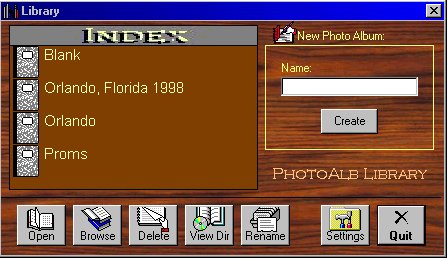
Using the Library
The controls of the library are fairly self-explanatory.
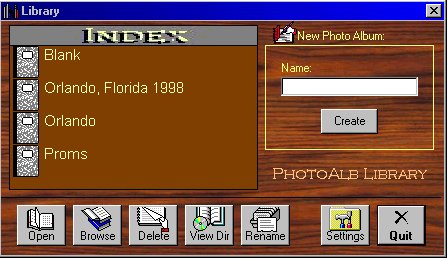
Open: You can open a file by double-clicking on an album or selecting an album and then clicking OPEN.
Browse: This opens a window which allows you to locate PhotoAlb albums in other directories than the PhotoAlb directory. This is disabled in the un-registered version.
Delete: This deletes the selected album.
View Dir: This function allows you to view the images on your hard disk by opening directories as albums.
Rename: This allows you to rename the selected album. Do not use this if you have copied photos to the album. Use Save As instead, then delete the old album, but not the old album's directory.
Settings: This opens the preferences window.
Create: This creates a new album using the specified name.
Command Line Options: PhotoAlb supports the following command line options for easy integration into your windows explorer:
Launching Albums From Windows Explorer: You can launch PhotoAlb and open an album automatically by double clicking on an album (.ALB) file in windows explorer.