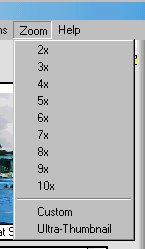
Zoom
One of the best features of PhotoAlb, is that it lets you resize the virtual photos to whatever size you wish. The default zoom level can be changed in the preferences window.
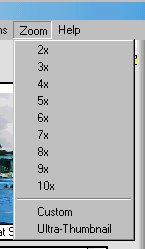
2x to 10x: Selecting these resizes the virtual photos to the appropriate zoom level. The default zoom when you install PhotoAlb is 6.
Custom: This causes a text box to appear on the browser next to a pair of binoculars. Changing the number in the text box, and pressing enter causes PhotoAlb to reisize the virtual photos to that zoom level. If it is too large to fit any photos on the page, PhotoAlb will tell you and ask to shrink them.
Ultra-thumbnail: This is equivalent to a Zoom level of 1x. It can display 240 pictures at 800x600, but can be very slow to draw. (confirmation is required.)