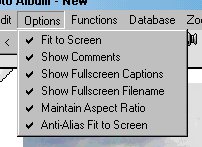
Options
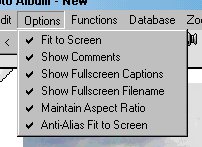
Fit to Screen: When you view a picture full-screen you can either view it actual size or fit it to the screen. If FIT TO SCREEN is checked, then the picture is fitted to the screen.
Show Comments: If this is checked, the comments for the photos are shown. These can be edited and saved. If this is not checked then the full path to the picture is shown. This too can be edited by not saved or stored.
Show Fullscreen Captions: If this is checked the caption as displayed under the photo in the browser, and the filename are displayed at the bottom of the screen during a full-screen viewing or a SlideShow.
Show Fullscreen Filename: If this is checked, the filename of the photo will be shown alongside the comments in fullscreen view.
Maintain Aspect Ratio: If this is checked, the aspect ratio (the ratio of width to height) will be maintained. Note that if you have previously created miniatures for your photos, you must create them again with MAINTAIN ASPECT RATIO checked for this option to have any effect. Note that there is a slight slowdown is this is selected.
Anti-Alias Fit to Screen: When a photo is enlarged to fit the screen in fullscreen view, it pixelates. Anti-Aliasing smoothes the picture and removes the pixelisation. PhotoAlb uses hardware accelerated Anti-Aliasing so it is fast.