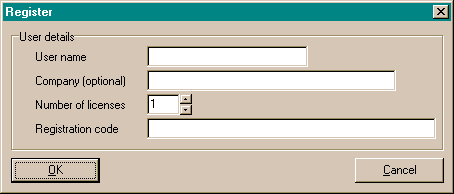
Registration provides for continued development of DataArmour, it also gives you, the user:
There are a number of ways that you can register DataArmour. Normally, you should choose the Pricing option from the Registration submenu (this is on the Help menu). This will load your web browser, and show you the relevant pricing details for DataArmour. You can then register online.
Note: The above process assumes you are connected to the internet.
Once registered, you will be emailed a registration code. The details as supplied in the email must be entered exactly as shown, into the Register screen.
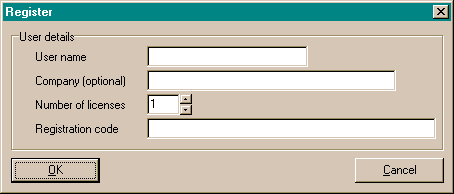
Enter the details (or copy/paste them from the email) into the fields and press OK. If the registration code is correct, a small message box will appear, thanking you for your registration.
The registration details are case sensitive. Thus the name "neil clayton" is not the same as "Neil Clayton".
If you do not want to order via credit card online
You can order DataArmour by filling out the supplied order form (see the file, order.txt, in the installation directory of DataArmour).
Note: Please do not send credit card details. If you intend to purchase via credit card, you must place the order yourself - either online or by calling the numbers as detailed on the ordering web page.
Bulk purchase discounts are available, send all enquiries to nclayton@ihug.co.nz for more information.