Listening to Messages
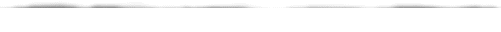
Upon entry in the
recording mailbox, the system will inform you of the
number of the newly recorded messages, both by voice and
fax
 to
listen to the messages, in the main menu type to
listen to the messages, in the main menu type |
 |
The mailbox
informs you of the date and time of the message receipt
and it plays the message, then it offers the option to
erase the message, or proceed to the next message
 to
erase the message, press to
erase the message, press |

|
the
message will be completely erased after you
terminate |
the
connection with the mailbox)
 to
play the next message, press to
play the next message, press |
 |
 if
you want to proceed to the next message when a
message is being played, type if
you want to proceed to the next message when a
message is being played, type |
  
|
 if
you want to erase a message while it is being
played and proceed to the next one, type if
you want to erase a message while it is being
played and proceed to the next one, type |
After the last
new message is heard, the mailbox informs you of the
total number of recorded messages and enables you to
repeat them
A new message
that was not listened to completely continues to be
marked as a new message
 to
listen to new and old messages continuously, in
main menu type to
listen to new and old messages continuously, in
main menu type |
  |
 to
go back 8 seconds press to
go back 8 seconds press |
 |
 to
go back to the beginning of the message pressy to
go back to the beginning of the message pressy |
  |
 to
go forward 8 seconds press 3 to
go forward 8 seconds press 3 |
 |
 to
go forward to the end of the message press to
go forward to the end of the message press |
  |
|