Sending Fax
Messages from the Fax Mailbox
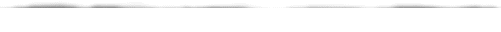
options
of the Fax mailbox:
 to send your voice and
fax messages to send your voice and
fax messages
 to quickly forward
messages received by you to other persons to quickly forward
messages received by you to other persons
 to send responses to
received messages to send responses to
received messages
| Sending
Your Own Voice Message |
| to send a message
immediately, type in the main menu |

|
phone
number |

|
record
message |
  |
| to send the message on a
specified day at a specified time, type in the
main menu |

|
phone
number |

|
record
mesage |
  
|
enter
time |
| Sending
Your Own Fax Message |
| connect to the Fax mailbox
from a fax machine and type in the main menu: |

|
phone
number |
  
|
and
press the [START] button on the fax machine |
| to send the message on a
specified day at a specified time, type in the
main menu |

|
phone
number |

  |
enter
time |

|
enter
date |
  |
| and
press the [START] button on the fax machine |
| Sending
an Answer to a Received Message |
| after
listening to the message,type |

|
phone
number |

|
record
message |
  |
similarly,
as when sending your own message, you have the option to
send fax messages and to specify the day and the time
when the message should be delivered.
| Diverting
a Received Message |
| after
the message is heard, type |

|
phone
number |
  |
If your
message is not delivered by the Fax mailbox even after
repeated trials, the mailbox informs you of the
unsuccessful results by means of a voice message.
Where Can the Messages
Be Sent?
upon sending a message to:
 phone number - enter the phone number including the area
code
phone number - enter the phone number including the area
code
 recording
mailbox - enter the recording mailbox number in
the format recording
mailbox - enter the recording mailbox number in
the format |
   |
| + 6 digits, or |
  
|
+ 6 digits (recording mailbox of a EuroTel
Classic subscriber) |
 personal
phone book - enter
a number from your personal phone book ranging from 1 to
20 (see Personal
phone book) personal
phone book - enter
a number from your personal phone book ranging from 1 to
20 (see Personal
phone book)
 combination of
numbers combination of
numbers
| before
the first number insert |

|
, confirm the number
by |

|
| and enter the next number; confirm the last
number by pressing |
  |
|