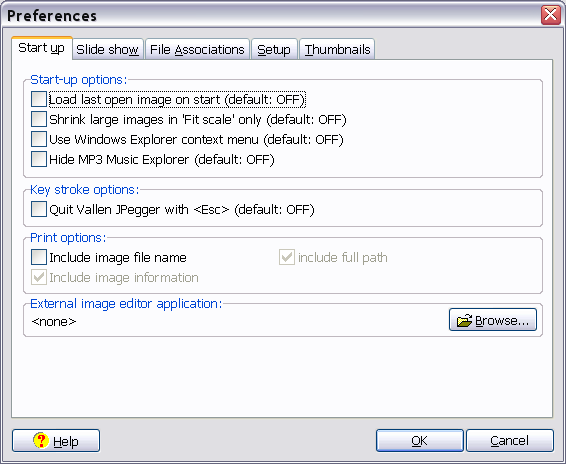
Preferences
Start up Options
This dialog box is available via Preferences out of File menu.
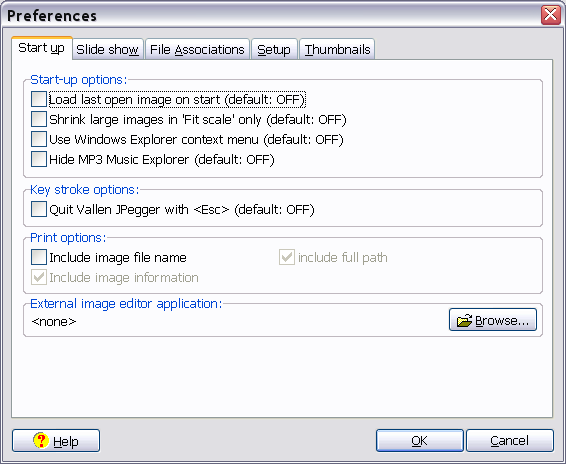
Start-up options
If Load last open image on start is checked then Vallen JPegger automatically loads the image that was shown the last time when the program was closed.
If Shrink large images in 'Fit scale' only is checked then only images which are bigger than the current display size are scaled to fit inside the window. Images which are smaller than the current window are not scaled but shown in original size.
Use Windows Explorer context menu on right click on a thumbnail if you prefer. But on some systems strange exceptions have been reported. Uncheck this option to disable and to show an alternative context menu.
Key stroke options
Check Quit Vallen JPegger with <Esc> if you want JPegger to quit after pressing the <Esc> key. Normally JPegger is terminated via Exit out of the File menu or <Alt+F4> only.
Print options
These options allow to add an image information line when printing. Check all items you want to see printed in a line below the image.
External image editor application
Select any image editor here to be called on Edit out of menu Edit.
Note: You are calling an application which might not be safe. 'This application might contain viruses, spy out your data or might harm your system and/or your data in any other way. Vallen-Systeme GmbH can't assume any responsibility in any way for this application.
JPegger_PreferencesStart