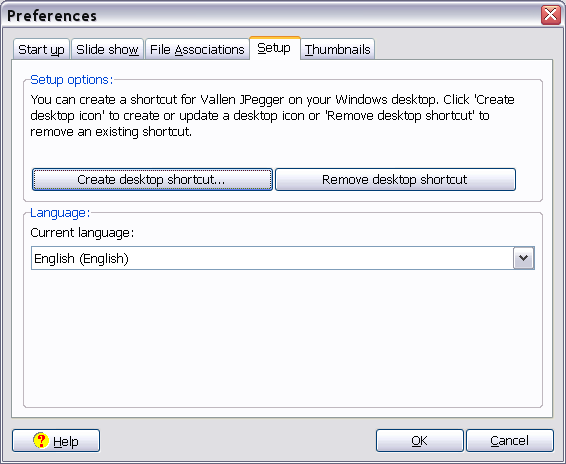
Preferences
Setup
This dialog box is available via Preferences out of File menu.
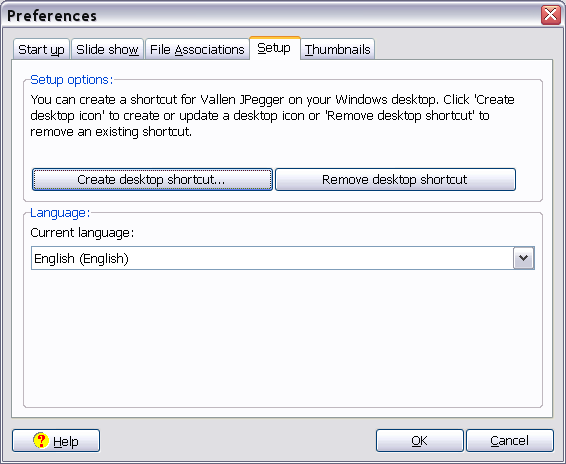
Click Create desktop icon to add or update a desktop icon link to the current location of the executable Vallen JPegger file. A dialog pops up that allows you set some command line options.
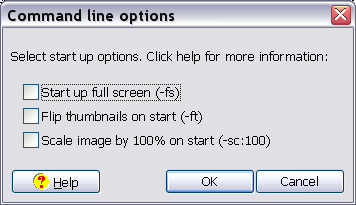
See chapter command line options for detailed description of individual switches. The switches checked in this dialog will be added to the desktop icon and therefore are your future default options.
To remove the desktop icon, click Remove desktop icon.
Language
JPegger has multi language support built-in. The texts for the different languages are highly compressed within the EXE file. Use this combo box to change your preferred language while JPegger is running.
Please see chapter Localizations for supported languages and chapter Contributions for corresponding translators. I'd like to thank all translators supporting Vallen JPegger for their excellent voluntary work!
Note: If you also want to add your own localisation please also see chapter Localizations on how to do that.
JPegger_PreferencesSetup