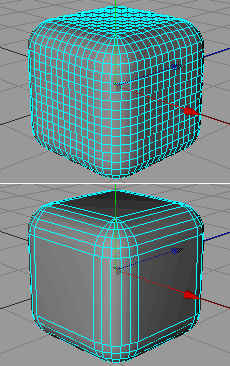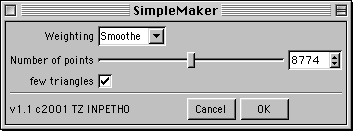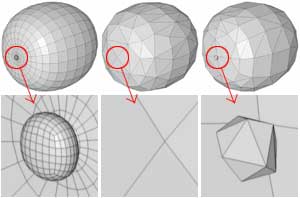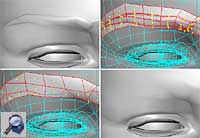|
Documentation
SimpleMaker
reduces the number of points of Polygon objects, while attempting
to conserve the original shape of the object.
|
|
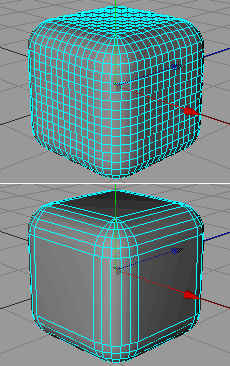
| only
plane areas |
 |
|
 |
17.000
points |
5.000
points |
500
points |
|
Usage of
the plugin is very simple. After selecting a Polygon object, click on
SimpleMaker in the plugin menu.
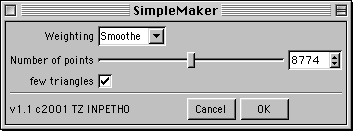
In the dialog
box, you can choose the desired number of points. SimpleMaker will reduce
the polygons until this number is achieved.
You can
also decide to minimize the resulting number of triangles. It is impossible
to reduce polygons without creating triangles - even if the original
object did not contain any. During reducton, non-planar rectangles are
generated; if they are strongly bent, rendering errors may appear.
Furthermore,
you can guide SimpleMakers' reduction process by defining priorities:
should small irregularities within large surfaces be smoothed out, or
should these be preserved.
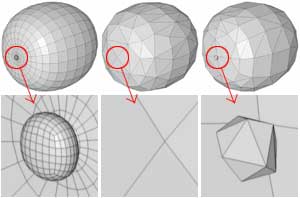 |
| Original
version |
Smoothe |
Details |
SimpleMaker
can not know which parts of an object are important.
- During
Smoothing, SimpleMaker removes small bumps, since the overall
impression is not affected, but many polygons can be saved.
- With
the method Details, SimpleMaker tries to converve small details
as long as possible.
Consequently,
in case of doubt, try both methods, and choose the one more appropriate
for your model. SimpleMaker creates a new object, and does not modify
the original.
Batch
Reduction
| If
you group all objects into a Null Object, you can automatically
reduce i.e. 100 objects by 75%. To do this, simply select the Null
Object, and then choose SimpleMaker. The slider gives an indication
of the degree of reduction. |
|
 |
Selective
Reduction
|
It
is often necessary to reduce only parts of an object. Simply select
the desired polygons or points; SimpleMaker then only reduces
these parts. Naturally, the border to the non-reduced areas is
completely conserved.
The
example shows the smoothing of a single eye brow.
|
|
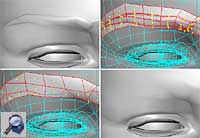 |
Conservation
of tags and textures
| The
new version of SimpleMaker conserves all tags of the original object.
In doing so, point and polygon selections, as well as vertex maps,
are automatically corrected. SimpleMaker even goes one step further,
and attempts to conserve proportions and borders. |
|

|
|

The
example on the left hand shows a texture for the lips. This texture
was limited to the polygon selection. The reduction of the skin
and of the lips is clearly visible, but at the same time, the
border between lips and skin is preserved in its original form.
Of
course the UVW-tags are also adapted to the new object, as shown
in the picture on the right.
|
|
 |
 |
|
SimpleMaker
also reduces complex objects. Here, the body, the dress and the
hair, including the selections and UV-maps, are grouped into one
object. The original object (20.000 points) has been reduced to
5000 points. |
Freeware
The Freeware
version can reduce objects with up to 10.000 points.
Full
version
 |
The
unlimited version has no limitations on the number of points. |
 |
Batch
reduction |
 |
Selective
reduction |
 |
Conservation
of tags and textures |
Version
2 ist free for all users of the previous full version. Please refer
to the update notices.
Registered
updates
| |
 |
CINEMA
4D XL |
 |
 |
Plugins |
| |
 |
 |
SimpleMaker |
| |
|
|
|
... |
|
| |
|
|
 |
register.txt |
<--
please copy this file into the new folder or enter your old registration
key in the dialog box |
| |
|
 |
 |
res |
|
| |
|
 |
 |
strings_de |
|
| |
|
 |
 |
strings_us |
|
Version
history
2.0 Full
version
- batch reduction
- selective reduction
- conservation of tags and textures
1.2 Free
version
- generate better mashs
1.1 Free
and full version
- english version
- reduced objects have the same position as the original
|